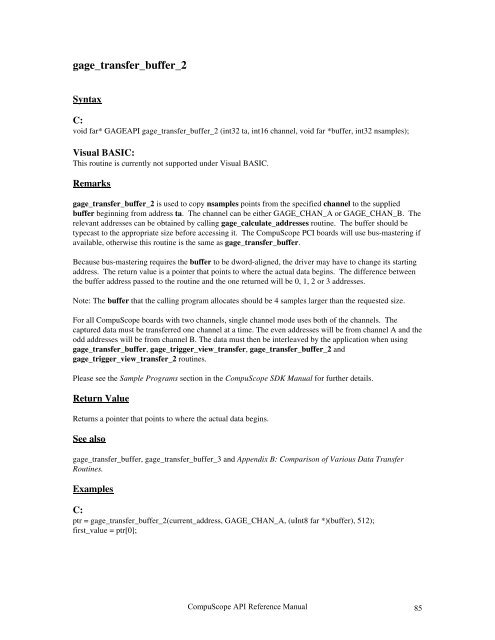CompuScope SDK Manua.. - Egmont Instruments
CompuScope SDK Manua.. - Egmont Instruments
CompuScope SDK Manua.. - Egmont Instruments
You also want an ePaper? Increase the reach of your titles
YUMPU automatically turns print PDFs into web optimized ePapers that Google loves.
gage_transfer_buffer_2<br />
Syntax<br />
C:<br />
void far* GAGEAPI gage_transfer_buffer_2 (int32 ta, int16 channel, void far *buffer, int32 nsamples);<br />
Visual BASIC:<br />
This routine is currently not supported under Visual BASIC.<br />
Remarks<br />
gage_transfer_buffer_2 is used to copy nsamples points from the specified channel to the supplied<br />
buffer beginning from address ta. The channel can be either GAGE_CHAN_A or GAGE_CHAN_B. The<br />
relevant addresses can be obtained by calling gage_calculate_addresses routine. The buffer should be<br />
typecast to the appropriate size before accessing it. The <strong>CompuScope</strong> PCI boards will use bus-mastering if<br />
available, otherwise this routine is the same as gage_transfer_buffer.<br />
Because bus-mastering requires the buffer to be dword-aligned, the driver may have to change its starting<br />
address. The return value is a pointer that points to where the actual data begins. The difference between<br />
the buffer address passed to the routine and the one returned will be 0, 1, 2 or 3 addresses.<br />
Note: The buffer that the calling program allocates should be 4 samples larger than the requested size.<br />
For all <strong>CompuScope</strong> boards with two channels, single channel mode uses both of the channels. The<br />
captured data must be transferred one channel at a time. The even addresses will be from channel A and the<br />
odd addresses will be from channel B. The data must then be interleaved by the application when using<br />
gage_transfer_buffer, gage_trigger_view_transfer, gage_transfer_buffer_2 and<br />
gage_trigger_view_transfer_2 routines.<br />
Please see the Sample Programs section in the <strong>CompuScope</strong> <strong>SDK</strong> <strong>Manua</strong>l for further details.<br />
Return Value<br />
Returns a pointer that points to where the actual data begins.<br />
See also<br />
gage_transfer_buffer, gage_transfer_buffer_3 and Appendix B: Comparison of Various Data Transfer<br />
Routines.<br />
Examples<br />
C:<br />
ptr = gage_transfer_buffer_2(current_address, GAGE_CHAN_A, (uInt8 far *)(buffer), 512);<br />
first_value = ptr[0];<br />
<strong>CompuScope</strong> API Reference <strong>Manua</strong>l<br />
85