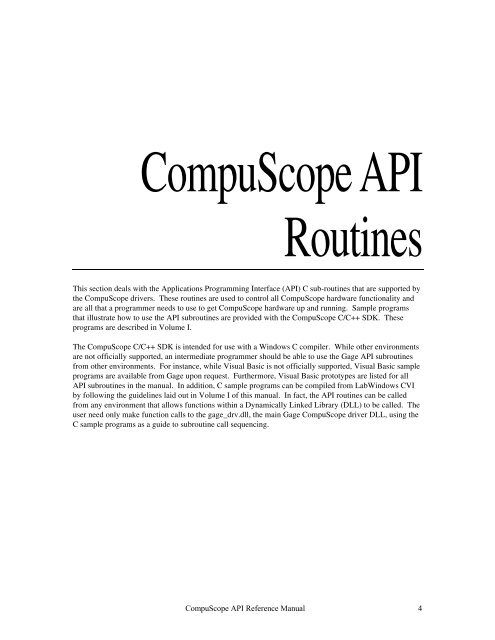CompuScope SDK Manua.. - Egmont Instruments
CompuScope SDK Manua.. - Egmont Instruments
CompuScope SDK Manua.. - Egmont Instruments
You also want an ePaper? Increase the reach of your titles
YUMPU automatically turns print PDFs into web optimized ePapers that Google loves.
III<br />
<strong>CompuScope</strong> API<br />
Routines<br />
This section deals with the Applications Programming Interface (API) C sub-routines that are supported by<br />
the <strong>CompuScope</strong> drivers. These routines are used to control all <strong>CompuScope</strong> hardware functionality and<br />
are all that a programmer needs to use to get <strong>CompuScope</strong> hardware up and running. Sample programs<br />
that illustrate how to use the API subroutines are provided with the <strong>CompuScope</strong> C/C++ <strong>SDK</strong>. These<br />
programs are described in Volume I.<br />
The <strong>CompuScope</strong> C/C++ <strong>SDK</strong> is intended for use with a Windows C compiler. While other environments<br />
are not officially supported, an intermediate programmer should be able to use the Gage API subroutines<br />
from other environments. For instance, while Visual Basic is not officially supported, Visual Basic sample<br />
programs are available from Gage upon request. Furthermore, Visual Basic prototypes are listed for all<br />
API subroutines in the manual. In addition, C sample programs can be compiled from LabWindows CVI<br />
by following the guidelines laid out in Volume I of this manual. In fact, the API routines can be called<br />
from any environment that allows functions within a Dynamically Linked Library (DLL) to be called. The<br />
user need only make function calls to the gage_drv.dll, the main Gage <strong>CompuScope</strong> driver DLL, using the<br />
C sample programs as a guide to subroutine call sequencing.<br />
<strong>CompuScope</strong> API Reference <strong>Manua</strong>l 4