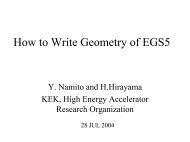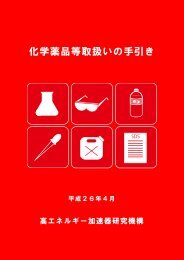- Page 1 and 2:
THE EGS5 CODE SYSTEM 1 Hideo Hiraya
- Page 3 and 4:
Contents 1 INTRODUCTION 1 1.1 Inten
- Page 5 and 6:
2.15.6 Electron Step-Size Selection
- Page 7 and 8:
B.4.9 Output of Results (Step 9) .
- Page 9 and 10:
List of Figures 2.1 Program flow an
- Page 11 and 12:
C.4 Subprogram relationships in PEG
- Page 13 and 14:
B.5 Variable descriptions for COMMO
- Page 15 and 16:
PREFACE In the nineteen years since
- Page 17 and 18:
Chapter 1 INTRODUCTION 1.1 Intent o
- Page 19 and 20:
“shower book”. For various reas
- Page 21 and 22:
1.2.2 EGS1 About this time Nelson b
- Page 23 and 24:
MSCAT. These versions of EGS, PEGS,
- Page 25 and 26:
ten for energies less than 100 MeV
- Page 27 and 28:
- Molière multiple scattering (i.e
- Page 29 and 30:
EGS5. The primary advantages of thi
- Page 31 and 32:
ICRU37-compliant using the NIST dat
- Page 33 and 34:
high Z materials. Del Guerra et al.
- Page 35 and 36:
One of these six cross sections is
- Page 37 and 38:
at low energies. The latter, couple
- Page 39 and 40:
If E 1 and E 2 are expressions invo
- Page 41 and 42:
The result of this algorithm is tha
- Page 43 and 44:
2.4 Particle Transport Simulation T
- Page 45 and 46:
from appropriate distribution funct
- Page 47 and 48:
parameters which may be needed. The
- Page 49 and 50:
arrived at their values in a very m
- Page 51 and 52:
Math FORTRAN Program Table 2.1 (con
- Page 53 and 54:
Figure 2.2: Feynman diagrams for br
- Page 55 and 56:
defined by δ ij = 1 if i = j, 0 ot
- Page 57 and 58:
Davies, Bethe and Maximon[49] (e.g.
- Page 59 and 60:
cross section given in Equation 2.4
- Page 61 and 62:
and use this as the variable to be
- Page 63 and 64:
we have Now define δ ′ = ∆ C
- Page 65 and 66:
This agrees with formula (10) of Bu
- Page 67 and 68:
That is, using Equations 2.122 and
- Page 69 and 70:
d˘Σ P air, Run−time dE = [ 2 3
- Page 71 and 72:
Angular distribution formulas The f
- Page 73 and 74:
at either x = 0, x = (πE 0 ) 2 (i.
- Page 75 and 76:
The following table, derived from t
- Page 77 and 78:
Figure 2.3: Feynman diagrams for tw
- Page 79 and 80:
where X 0 = radiation length (cm),
- Page 81 and 82:
where α ′ 1 = α ′ 2 = k 0 ′
- Page 83 and 84:
+ 1 E 2 ′ − 1 E 1 ′ − C 2 l
- Page 85 and 86:
PEGS functions BHABDM, BHABRM, and
- Page 87 and 88:
To find the limits of E, we first c
- Page 89 and 90:
Figure 2.5: Feynman diagram for sin
- Page 91 and 92:
Ī adj = average adjusted mean ioni
- Page 93 and 94:
Table 2.2 (cont.) Z Symbol Atomic D
- Page 95 and 96:
Table 2.3 (cont.) LABEL a m s x 0 x
- Page 97 and 98:
(c) If 10.5 ≤ −C < 11.0 then x
- Page 99 and 100:
obtain the real scattering angle. E
- Page 101 and 102:
ρ = material mass density (g/cm 3
- Page 103 and 104:
Hence, so that ln [1.13 + 3.76(αZ
- Page 105 and 106:
g 3 (θ) = θ4 ( ) λf (0) (θ) + f
- Page 107 and 108:
Actually, b = 0 does not correspond
- Page 109 and 110:
Assume that an electron starts off
- Page 111 and 112:
At small path lengths t, a very lar
- Page 113 and 114:
x Final Direction φ Θ ∆x t Init
- Page 115 and 116:
shown that this version of the rand
- Page 117 and 118:
and as we noted earlier, they are d
- Page 119 and 120:
Final Direction x Energy Hinges φ
- Page 121 and 122:
Transport Steps, ∆ E = E x ESTEPE
- Page 123 and 124:
tranport step 1 DEINITIAL1 DERESID1
- Page 125 and 126:
= ∆E ( ∣ ∣∣∣ dE −1 ∣
- Page 127 and 128:
Since the CSDA range is uniquely de
- Page 129 and 130:
short steps accurate, but slow step
- Page 131 and 132:
Table 2.4: Materials used in refere
- Page 133 and 134:
Average Lateral Displacement (cm) 0
- Page 135 and 136:
100 MeV Electrons 0.01 0.001 Li C L
- Page 137 and 138:
actions involving photons with ener
- Page 139 and 140:
Cu 40 keV Counts (/keV/sr/source) 1
- Page 141 and 142:
Table 2.6: Data sources for general
- Page 143 and 144:
2.16.2 Photoelectron Angular Distri
- Page 145 and 146:
where r 0 is the classical electron
- Page 147 and 148:
second term on the right-hand side
- Page 149 and 150:
Z θ k Y O φ e 0 X k 0 Figure 2.23
- Page 151 and 152:
Note the similarities and differenc
- Page 153 and 154:
X Z ω k 0 O e 0 Y Figure 2.25: Dir
- Page 155 and 156:
W = Atomic, molecular and mixture w
- Page 157 and 158:
In order to use EGS5 to answer the
- Page 159 and 160:
write(6,100) 100 FORMAT(’ PEGS5-c
- Page 161 and 162:
! plate is 1 mm thick !------------
- Page 163 and 164:
implicit none include ’include/eg
- Page 165 and 166:
0.989 MeV kinetic energy Brem photo
- Page 167 and 168:
! locally (in fact EDEP = particles
- Page 169 and 170:
inmax=max(binmax,ebin(j)) end do wr
- Page 171 and 172:
0.40 0.0058 * 0.60 0.0054 * 0.80 0.
- Page 173 and 174:
!----------------------------------
- Page 175 and 176:
endif if(loop.lt.3) then write(6,12
- Page 177 and 178:
180 FORMAT(/’ Knock-on electrons
- Page 179 and 180:
common/score/escore(3), iscore(3) r
- Page 181 and 182:
Brem photons can be created and any
- Page 183 and 184:
in any combination of 31 well speci
- Page 185 and 186:
end do end do ! nmed and dunit defa
- Page 187 and 188:
! ------------------------------ cl
- Page 189 and 190:
if (iarg.eq.17) then ! A Compton sc
- Page 191 and 192:
! the general purpose geometry subr
- Page 193 and 194:
eturn end !------------------------
- Page 195 and 196:
open(UNIT= 6,FILE=’egs5job.out’
- Page 197 and 198:
write(6,130) 130 format(/’ Start
- Page 199 and 200:
icol= * int(dlog10(ebin(j)*10000.0/
- Page 201 and 202:
0.0300 0.0000* 0.0320 0.0001* 0.034
- Page 203 and 204:
0.0780 0.0014 * 0.0800 0.0012 * 0.0
- Page 205 and 206:
The main purpose of this section, h
- Page 207 and 208:
4.1.3 Leading Particle Biasing The
- Page 209 and 210:
• Sum the weighted energy deposit
- Page 211 and 212:
4 z 6 Vac 11 5 Pb 6 5 Air 7 4 9 10
- Page 213 and 214:
Figure 4.3: UCBEND simulation at 3.
- Page 215 and 216:
necessary geometry input. The follo
- Page 217 and 218:
Appendix A EGS5 FLOW DIAGRAMS Hideo
- Page 219 and 220:
subroutine annih Version 051219-143
- Page 221 and 222:
¡ eq 1 anormr = 1./sqrt(anorm2) si
- Page 223 and 224:
1 br = max(br,0.D0) ekse2 = br*ekin
- Page 225 and 226:
1 2 3 br = br*p esg = eie*br yes es
- Page 227 and 228:
¤ ne ¤ ne subroutine collis (lele
- Page 229 and 230:
¦ ne ¦ ne call ausgab(iarg) 6 iq(
- Page 231 and 232:
subroutine compt Version 051219-143
- Page 233 and 234:
3 4 5 6 icprof(medium) .eq. 3 no ye
- Page 235 and 236:
subroutine counters_out Version 051
- Page 237 and 238:
1 2 3 4 5 6 7 no ii .ne. jj yes no
- Page 239 and 240:
© ne 1 2 3 neispl = (2*neispl + 1)
- Page 241 and 242:
subroutine electr(ircode) ielectr =
- Page 243 and 244:
7 8 9 10 11 12 13 detot = e(np)-ecu
- Page 245 and 246:
2324 25 26 27 28 29 30 ustep .gt. d
- Page 247 and 248:
4142 43 44 45 46 47 48 49 ecut(irne
- Page 249 and 250:
5859 60 61 62 63 64 tmscat .eq. 0.0
- Page 251 and 252:
73 74 75 76 no edep .lt. e(np) yes
- Page 253 and 254:
subroutine hardx (charge,kEnergy,ke
- Page 255 and 256:
1 2 3 4 5 iz = izz iz .eq. 0 no xsi
- Page 257 and 258:
13 14 15 16 17 sint .ne. 0. yes rde
- Page 259 and 260:
19 im=1 im=im+1 im >nmed no yes no
- Page 261 and 262:
22 23 write(kmpo,1610) read(kmpi,12
- Page 263 and 264:
26 27 28 iprofm(im) .ne. 1 no yes w
- Page 265 and 266:
30 31 32 33 34 esig0(i,im) = esig0(
- Page 267 and 268:
36 37 38 no iedgfl(ii).ne.0 .or. ia
- Page 269 and 270:
no kaug .eq. 6 call lshell(3) kaug.
- Page 271 and 272:
subroutine kxray Version 051219-143
- Page 273 and 274:
1 2 3 dfl3aug(5,iz) .eq. 0. no naug
- Page 275 and 276:
1 2 3 4 rnnow .le. omegal2(iz) + f2
- Page 277 and 278:
1 2 dflx3(6,iz) .eq. 0. no nxray=nx
- Page 279 and 280:
1 impacr(ir(np)).eq.1 .and. iedgfl(
- Page 281 and 282:
1 2 fject = (ktot - k1grd(iprt,ik1)
- Page 283 and 284:
5 6 7 8 9 thr = 1./eta "Central cor
- Page 285 and 286:
1 2 3 delta = delcm(medium)*del "Re
- Page 287 and 288:
8 9 10 11 12 galpha .ge. 0.0 yes no
- Page 289 and 290:
subroutine photo Version 051219-143
- Page 291 and 292:
4 5 6 7 8 rnnow .le. pbran(i) no ye
- Page 293 and 294:
12 13 14 beta = sqrt((eelec - RM)*(
- Page 295 and 296:
subroutine photon Version 051219-14
- Page 297 and 298:
6 7 8 9 10 idisc .gt. 0 yes no edep
- Page 299 and 300:
17 18 19 20 21 iausfl(iarg+1) ne 0
- Page 301 and 302:
27 28 iausfl(iarg+1) ne 0 no ircod
- Page 303 and 304:
subroutine rk1 Version 060313-0945
- Page 305 and 306:
4 5 6 j=1 j=j+1 j>neke-1 no yes j .
- Page 307 and 308:
18 19 20 21 22 23 elkeold = elke k1
- Page 309 and 310:
1 2 "end of file; go to 13" read(17
- Page 311 and 312:
4 5 "go to 30" no abs(k1mine-k1grd(
- Page 313 and 314:
7 8 read(17,'(72a1)') buffer read(1
- Page 315 and 316:
subroutine shower (iqi,ei,xi,yi,zi,
- Page 317 and 318:
subroutine uphi(ientry,lvl) Version
- Page 319 and 320:
subroutine randomset(rndum) Version
- Page 321 and 322:
subroutine rluxinit Version 051219-
- Page 323 and 324:
1 i=1 i=i+1 i>24 no yes seeds(i) =
- Page 325 and 326:
subroutine rluxin Version 051219-14
- Page 327 and 328:
Appendix B EGS5 USER MANUAL Hideo H
- Page 329 and 330:
Table B.1: Variable descriptions fo
- Page 331 and 332:
Table B.2: Variable descriptions fo
- Page 333 and 334:
Table B.5: Variable descriptions fo
- Page 335 and 336:
Table B.8: Variable descriptions fo
- Page 337 and 338:
Table B.12: Variable descriptions f
- Page 339 and 340:
Optional parameter modifications Th
- Page 341 and 342:
the call to PEGS5 may be skipped if
- Page 343 and 344:
egions. Execution of EGS5 is termin
- Page 345 and 346:
of the transport in the walls of el
- Page 347 and 348:
call rluxinit after specifying LUXL
- Page 349 and 350:
END OF FILE ON UNIT 12 PROGRAM STOP
- Page 351 and 352:
do i=1,ncases uf(1)=ufi vf(1)=vfi w
- Page 353 and 354:
crossed, then USTEP should be set t
- Page 355 and 356:
subroutine howfar implicit none inc
- Page 357 and 358:
Table B.18: IARG values program sta
- Page 359 and 360: As an example of how to write an AU
- Page 361 and 362: !**********************************
- Page 363 and 364: nreg=3 do i=2,nreg ecut(i)=100.0 pc
- Page 365 and 366: nlines=0 nwrite=15 !---------------
- Page 367 and 368: if (nlines.lt.nwrite) then write(6,
- Page 369 and 370: Appendix C PEGS USER MANUAL Hideo H
- Page 371 and 372: is entered. On each pass through th
- Page 373 and 374: (from previous figure) (to previous
- Page 375 and 376: (from previous figure) | | + ------
- Page 377 and 378: +------+ |BREMTR| +------+ | V +---
- Page 379 and 380: +------+ |PAIRTR| +------+ | V +---
- Page 381 and 382: Name DCSLOAD DCSSTOR DCSTAB ELASTIN
- Page 383 and 384: Name AFFACT AINTP ALKE ALKEI ALIN A
- Page 385 and 386: Table C.5: Functions in PEGS, part
- Page 387 and 388: +------+ +------+ +------+ +------+
- Page 389 and 390: Table C.8: ELEM option input data l
- Page 391 and 392: Table C.10: MIXT option input data
- Page 393 and 394: Table C.12: PWLF option input data
- Page 395 and 396: Table C.17: PLTN option input data
- Page 397 and 398: ICPROF is set to 3, the user must c
- Page 399 and 400: Column Line 12345678911234567892123
- Page 401 and 402: interiors of the intervals. If FEXA
- Page 403 and 404: C.3.6 The TEST Option The TEST opti
- Page 405 and 406: C.3.9 The HPLT Option The Histogram
- Page 407 and 408: Appendix D EGS5 INSTALLATION GUIDE
- Page 409: egs5 directory (preferably using th
- Page 413 and 414: * User code tutor1.f has been compi
- Page 415 and 416: Appendix E CONTENTS OF THE EGS5 DIS
- Page 417 and 418: All of the actual FORTRAN source co
- Page 419 and 420: aprime.data Data for empirical brem
- Page 421 and 422: eryllium iron silicon bismuth krypt
- Page 423 and 424: The tutorial problems and advanced
- Page 425 and 426: Bibliography [1] R. G. Alsmiller Jr
- Page 427 and 428: [28] A. F. Bielajew. HOWFAR and HOW
- Page 429 and 430: [59] K. Flöttmann. Investigations
- Page 431 and 432: [92] H. Kolbenstvedt. Simple theory
- Page 433 and 434: [123] Y. Namito, H. Hirayama, A. Ta
- Page 435 and 436: [156] Y. A. Shreider, editor. The M
- Page 437 and 438: Index “shower book”, 37 AE, 28,
- Page 439 and 440: Klein-Nishina formula, 62 Landau di