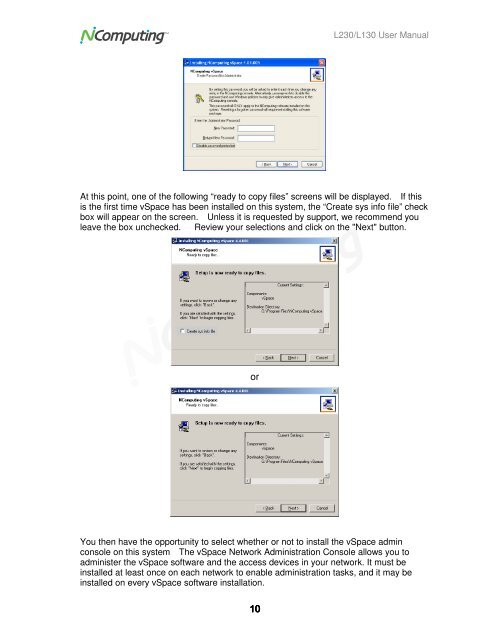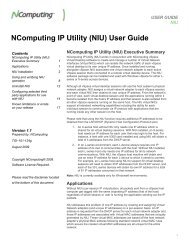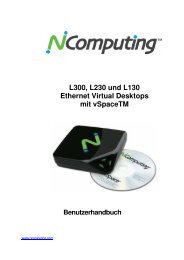L230 and L130 Access Devices with vSpaceTM User Guide
L230 and L130 Access Devices with vSpaceTM User Guide
L230 and L130 Access Devices with vSpaceTM User Guide
You also want an ePaper? Increase the reach of your titles
YUMPU automatically turns print PDFs into web optimized ePapers that Google loves.
<strong>L230</strong>/<strong>L130</strong> <strong>User</strong> Manual<br />
At this point, one of the following “ready to copy files” screens will be displayed. If this<br />
is the first time vSpace has been installed on this system, the “Create sys info file” check<br />
box will appear on the screen. Unless it is requested by support, we recommend you<br />
leave the box unchecked. Review your selections <strong>and</strong> click on the "Next" button.<br />
or<br />
You then have the opportunity to select whether or not to install the vSpace admin<br />
console on this system The vSpace Network Administration Console allows you to<br />
administer the vSpace software <strong>and</strong> the access devices in your network. It must be<br />
installed at least once on each network to enable administration tasks, <strong>and</strong> it may be<br />
installed on every vSpace software installation.<br />
10