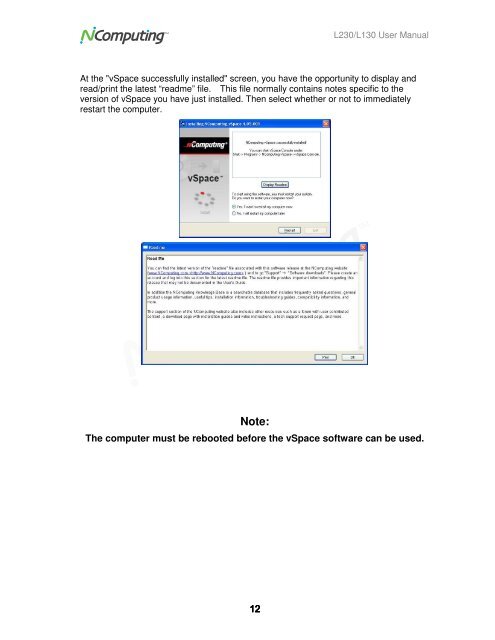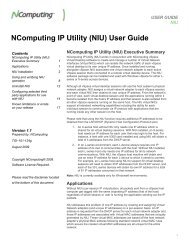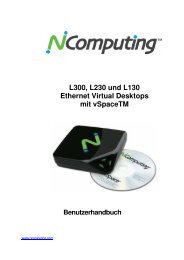L230 and L130 Access Devices with vSpaceTM User Guide
L230 and L130 Access Devices with vSpaceTM User Guide
L230 and L130 Access Devices with vSpaceTM User Guide
You also want an ePaper? Increase the reach of your titles
YUMPU automatically turns print PDFs into web optimized ePapers that Google loves.
<strong>L230</strong>/<strong>L130</strong> <strong>User</strong> Manual<br />
At the "vSpace successfully installed" screen, you have the opportunity to display <strong>and</strong><br />
read/print the latest “readme” file. This file normally contains notes specific to the<br />
version of vSpace you have just installed. Then select whether or not to immediately<br />
restart the computer.<br />
Note:<br />
The computer must be rebooted before the vSpace software can be used.<br />
12