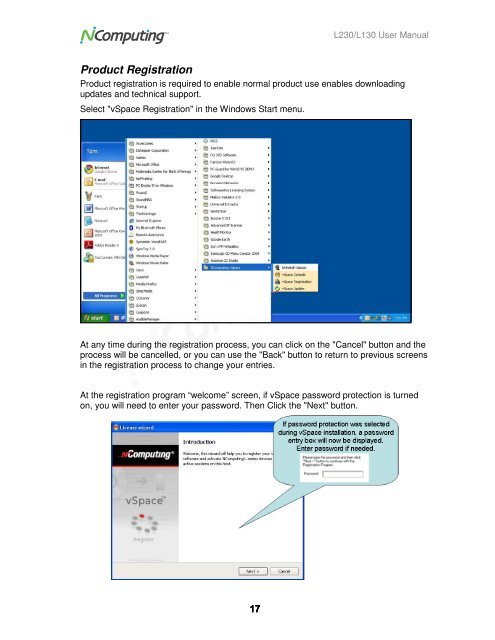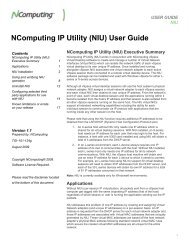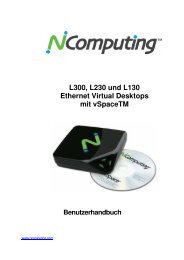L230 and L130 Access Devices with vSpaceTM User Guide
L230 and L130 Access Devices with vSpaceTM User Guide
L230 and L130 Access Devices with vSpaceTM User Guide
Create successful ePaper yourself
Turn your PDF publications into a flip-book with our unique Google optimized e-Paper software.
<strong>L230</strong>/<strong>L130</strong> <strong>User</strong> Manual<br />
Product Registration<br />
Product registration is required to enable normal product use enables downloading<br />
updates <strong>and</strong> technical support.<br />
Select "vSpace Registration" in the Windows Start menu.<br />
At any time during the registration process, you can click on the "Cancel" button <strong>and</strong> the<br />
process will be cancelled, or you can use the "Back" button to return to previous screens<br />
in the registration process to change your entries.<br />
At the registration program “welcome” screen, if vSpace password protection is turned<br />
on, you will need to enter your password. Then Click the "Next" button.<br />
17