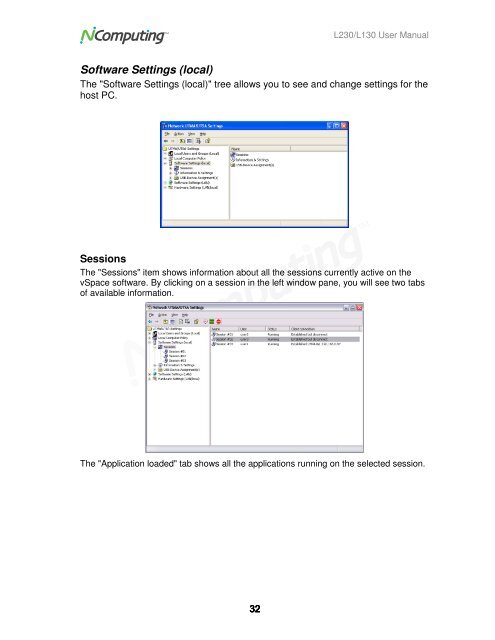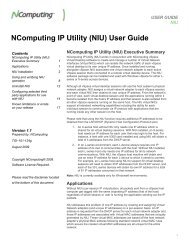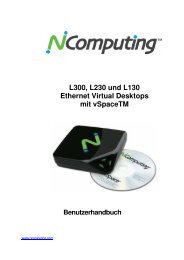L230 and L130 Access Devices with vSpaceTM User Guide
L230 and L130 Access Devices with vSpaceTM User Guide
L230 and L130 Access Devices with vSpaceTM User Guide
You also want an ePaper? Increase the reach of your titles
YUMPU automatically turns print PDFs into web optimized ePapers that Google loves.
<strong>L230</strong>/<strong>L130</strong> <strong>User</strong> Manual<br />
Software Settings (local)<br />
The "Software Settings (local)" tree allows you to see <strong>and</strong> change settings for the<br />
host PC.<br />
Sessions<br />
The "Sessions" item shows information about all the sessions currently active on the<br />
vSpace software. By clicking on a session in the left window pane, you will see two tabs<br />
of available information.<br />
The "Application loaded" tab shows all the applications running on the selected session.<br />
32