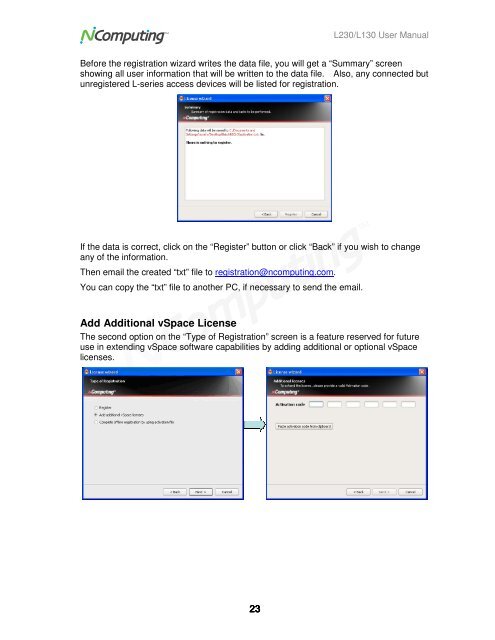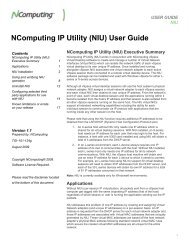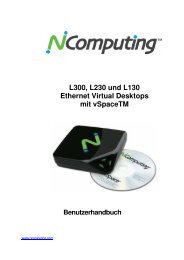L230 and L130 Access Devices with vSpaceTM User Guide
L230 and L130 Access Devices with vSpaceTM User Guide
L230 and L130 Access Devices with vSpaceTM User Guide
You also want an ePaper? Increase the reach of your titles
YUMPU automatically turns print PDFs into web optimized ePapers that Google loves.
<strong>L230</strong>/<strong>L130</strong> <strong>User</strong> Manual<br />
Before the registration wizard writes the data file, you will get a “Summary” screen<br />
showing all user information that will be written to the data file. Also, any connected but<br />
unregistered L-series access devices will be listed for registration.<br />
If the data is correct, click on the “Register” button or click “Back” if you wish to change<br />
any of the information.<br />
Then email the created “txt” file to registration@ncomputing.com.<br />
You can copy the “txt” file to another PC, if necessary to send the email.<br />
Add Additional vSpace License<br />
The second option on the “Type of Registration” screen is a feature reserved for future<br />
use in extending vSpace software capabilities by adding additional or optional vSpace<br />
licenses.<br />
23