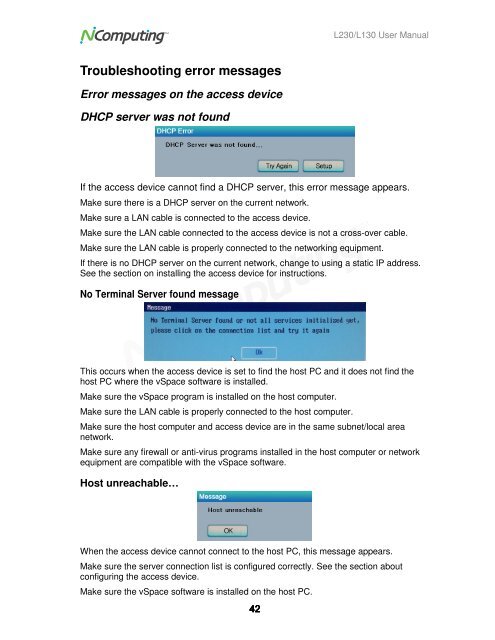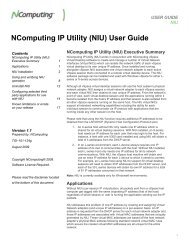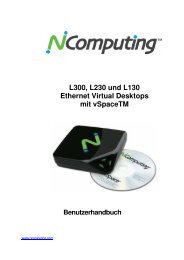L230 and L130 Access Devices with vSpaceTM User Guide
L230 and L130 Access Devices with vSpaceTM User Guide
L230 and L130 Access Devices with vSpaceTM User Guide
You also want an ePaper? Increase the reach of your titles
YUMPU automatically turns print PDFs into web optimized ePapers that Google loves.
<strong>L230</strong>/<strong>L130</strong> <strong>User</strong> Manual<br />
Troubleshooting error messages<br />
Error messages on the access device<br />
DHCP server was not found<br />
If the access device cannot find a DHCP server, this error message appears.<br />
Make sure there is a DHCP server on the current network.<br />
Make sure a LAN cable is connected to the access device.<br />
Make sure the LAN cable connected to the access device is not a cross-over cable.<br />
Make sure the LAN cable is properly connected to the networking equipment.<br />
If there is no DHCP server on the current network, change to using a static IP address.<br />
See the section on installing the access device for instructions.<br />
No Terminal Server found message<br />
This occurs when the access device is set to find the host PC <strong>and</strong> it does not find the<br />
host PC where the vSpace software is installed.<br />
Make sure the vSpace program is installed on the host computer.<br />
Make sure the LAN cable is properly connected to the host computer.<br />
Make sure the host computer <strong>and</strong> access device are in the same subnet/local area<br />
network.<br />
Make sure any firewall or anti-virus programs installed in the host computer or network<br />
equipment are compatible <strong>with</strong> the vSpace software.<br />
Host unreachable…<br />
When the access device cannot connect to the host PC, this message appears.<br />
Make sure the server connection list is configured correctly. See the section about<br />
configuring the access device.<br />
Make sure the vSpace software is installed on the host PC.<br />
42