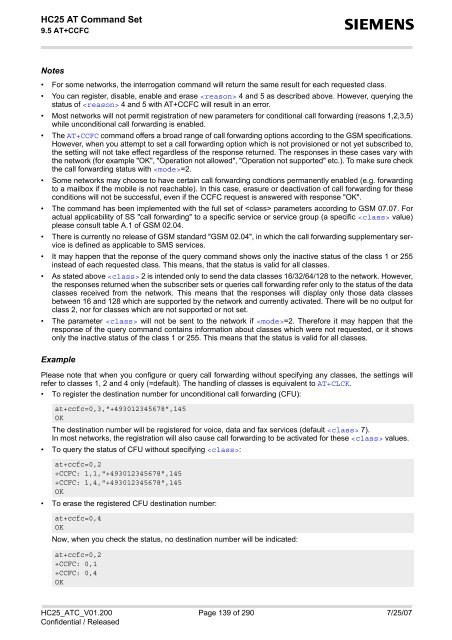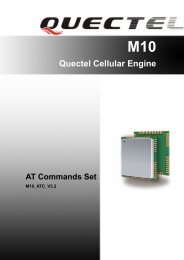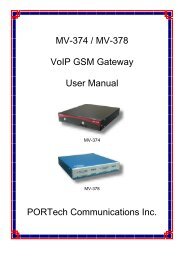HC25 AT Command Set - Portech.com.tw
HC25 AT Command Set - Portech.com.tw
HC25 AT Command Set - Portech.com.tw
Create successful ePaper yourself
Turn your PDF publications into a flip-book with our unique Google optimized e-Paper software.
<strong>HC25</strong> <strong>AT</strong> <strong>Command</strong> <strong>Set</strong><br />
9.5 <strong>AT</strong>+CCFC<br />
s<br />
Notes<br />
• For some ne<strong>tw</strong>orks, the interrogation <strong>com</strong>mand will return the same result for each requested class.<br />
• You can register, disable, enable and erase 4 and 5 as described above. However, querying the<br />
status of 4 and 5 with <strong>AT</strong>+CCFC will result in an error.<br />
• Most ne<strong>tw</strong>orks will not permit registration of new parameters for conditional call forwarding (reasons 1,2,3,5)<br />
while unconditional call forwarding is enabled.<br />
• The <strong>AT</strong>+CCFC <strong>com</strong>mand offers a broad range of call forwarding options according to the GSM specifications.<br />
However, when you attempt to set a call forwarding option which is not provisioned or not yet subscribed to,<br />
the setting will not take effect regardless of the response returned. The responses in these cases vary with<br />
the ne<strong>tw</strong>ork (for example "OK", "Operation not allowed", "Operation not supported" etc.). To make sure check<br />
the call forwarding status with =2.<br />
• Some ne<strong>tw</strong>orks may choose to have certain call forwarding condtions permanently enabled (e.g. forwarding<br />
to a mailbox if the mobile is not reachable). In this case, erasure or deactivation of call forwarding for these<br />
conditions will not be successful, even if the CCFC request is answered with response "OK".<br />
• The <strong>com</strong>mand has been implemented with the full set of parameters according to GSM 07.07. For<br />
actual applicability of SS "call forwarding" to a specific service or service group (a specific value)<br />
please consult table A.1 of GSM 02.04.<br />
• There is currently no release of GSM standard "GSM 02.04", in which the call forwarding supplementary service<br />
is defined as applicable to SMS services.<br />
• It may happen that the reponse of the query <strong>com</strong>mand shows only the inactive status of the class 1 or 255<br />
instead of each requested class. This means, that the status is valid for all classes.<br />
• As stated above 2 is intended only to send the data classes 16/32/64/128 to the ne<strong>tw</strong>ork. However,<br />
the responses returned when the subscriber sets or queries call forwarding refer only to the status of the data<br />
classes received from the ne<strong>tw</strong>ork. This means that the responses will display only those data classes<br />
be<strong>tw</strong>een 16 and 128 which are supported by the ne<strong>tw</strong>ork and currently activated. There will be no output for<br />
class 2, nor for classes which are not supported or not set.<br />
• The parameter will not be sent to the ne<strong>tw</strong>ork if =2. Therefore it may happen that the<br />
response of the query <strong>com</strong>mand contains information about classes which were not requested, or it shows<br />
only the inactive status of the class 1 or 255. This means that the status is valid for all classes.<br />
Example<br />
Please note that when you configure or query call forwarding without specifying any classes, the settings will<br />
refer to classes 1, 2 and 4 only (=default). The handling of classes is equivalent to <strong>AT</strong>+CLCK.<br />
• To register the destination number for unconditional call forwarding (CFU):<br />
at+ccfc=0,3,"+493012345678",145<br />
OK<br />
The destination number will be registered for voice, data and fax services (default 7).<br />
In most ne<strong>tw</strong>orks, the registration will also cause call forwarding to be activated for these values.<br />
• To query the status of CFU without specifying :<br />
at+ccfc=0,2<br />
+CCFC: 1,1,"+493012345678",145<br />
+CCFC: 1,4,"+493012345678",145<br />
OK<br />
• To erase the registered CFU destination number:<br />
at+ccfc=0,4<br />
OK<br />
Now, when you check the status, no destination number will be indicated:<br />
at+ccfc=0,2<br />
+CCFC: 0,1<br />
+CCFC: 0,4<br />
OK<br />
<strong>HC25</strong>_<strong>AT</strong>C_V01.200 Page 139 of 290 7/25/07<br />
Confidential / Released