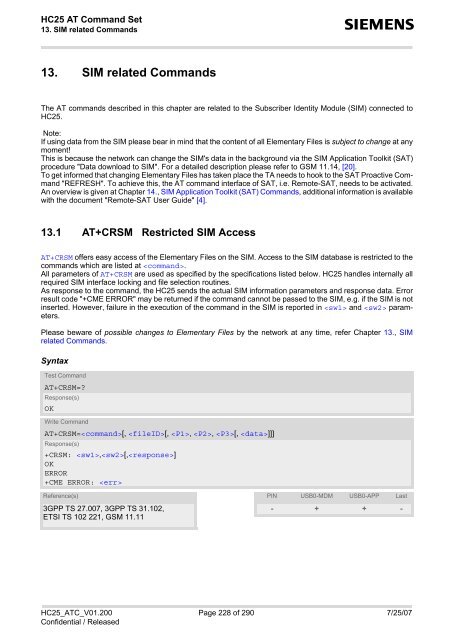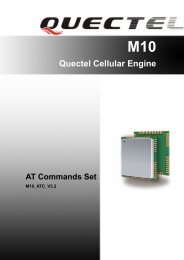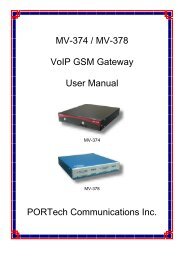HC25 AT Command Set - Portech.com.tw
HC25 AT Command Set - Portech.com.tw
HC25 AT Command Set - Portech.com.tw
Create successful ePaper yourself
Turn your PDF publications into a flip-book with our unique Google optimized e-Paper software.
<strong>HC25</strong> <strong>AT</strong> <strong>Command</strong> <strong>Set</strong><br />
13. SIM related <strong>Command</strong>s s<br />
13. SIM related <strong>Command</strong>s<br />
The <strong>AT</strong> <strong>com</strong>mands described in this chapter are related to the Subscriber Identity Module (SIM) connected to<br />
<strong>HC25</strong>.<br />
Note:<br />
If using data from the SIM please bear in mind that the content of all Elementary Files is subject to change at any<br />
moment!<br />
This is because the ne<strong>tw</strong>ork can change the SIM's data in the background via the SIM Application Toolkit (S<strong>AT</strong>)<br />
procedure "Data download to SIM". For a detailed description please refer to GSM 11.14, [20].<br />
To get informed that changing Elementary Files has taken place the TA needs to hook to the S<strong>AT</strong> Proactive <strong>Command</strong><br />
"REFRESH". To achieve this, the <strong>AT</strong> <strong>com</strong>mand interface of S<strong>AT</strong>, i.e. Remote-S<strong>AT</strong>, needs to be activated.<br />
An overview is given at Chapter 14., SIM Application Toolkit (S<strong>AT</strong>) <strong>Command</strong>s, additional information is available<br />
with the document "Remote-S<strong>AT</strong> User Guide" [4].<br />
13.1 <strong>AT</strong>+CRSM Restricted SIM Access<br />
<strong>AT</strong>+CRSM offers easy access of the Elementary Files on the SIM. Access to the SIM database is restricted to the<br />
<strong>com</strong>mands which are listed at .<br />
All parameters of <strong>AT</strong>+CRSM are used as specified by the specifications listed below. <strong>HC25</strong> handles internally all<br />
required SIM interface locking and file selection routines.<br />
As response to the <strong>com</strong>mand, the <strong>HC25</strong> sends the actual SIM information parameters and response data. Error<br />
result code "+CME ERROR" may be returned if the <strong>com</strong>mand cannot be passed to the SIM, e.g. if the SIM is not<br />
inserted. However, failure in the execution of the <strong>com</strong>mand in the SIM is reported in and parameters.<br />
Please beware of possible changes to Elementary Files by the ne<strong>tw</strong>ork at any time, refer Chapter 13., SIM<br />
related <strong>Command</strong>s.<br />
Syntax<br />
Test <strong>Command</strong><br />
<strong>AT</strong>+CRSM=<br />
Response(s)<br />
OK<br />
Write <strong>Command</strong><br />
<strong>AT</strong>+CRSM=[, [, , , [, ]]]<br />
Response(s)<br />
+CRSM: ,[,]<br />
OK<br />
ERROR<br />
+CME ERROR: <br />
Reference(s) PIN USB0-MDM USB0-APP Last<br />
3GPP TS 27.007, 3GPP TS 31.102,<br />
ETSI TS 102 221, GSM 11.11<br />
- + + -<br />
<strong>HC25</strong>_<strong>AT</strong>C_V01.200 Page 228 of 290 7/25/07<br />
Confidential / Released