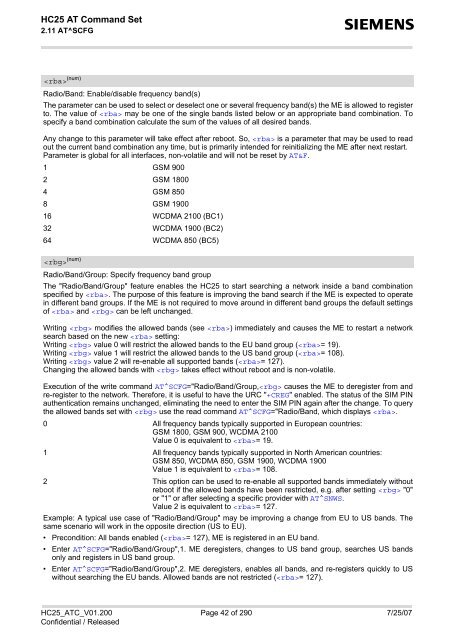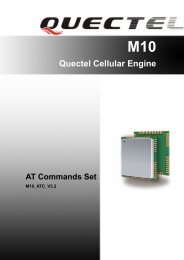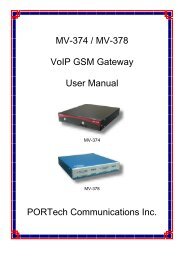HC25 AT Command Set - Portech.com.tw
HC25 AT Command Set - Portech.com.tw
HC25 AT Command Set - Portech.com.tw
You also want an ePaper? Increase the reach of your titles
YUMPU automatically turns print PDFs into web optimized ePapers that Google loves.
<strong>HC25</strong> <strong>AT</strong> <strong>Command</strong> <strong>Set</strong><br />
2.11 <strong>AT</strong>^SCFG<br />
s<br />
(num)<br />
Radio/Band: Enable/disable frequency band(s)<br />
The parameter can be used to select or deselect one or several frequency band(s) the ME is allowed to register<br />
to. The value of may be one of the single bands listed below or an appropriate band <strong>com</strong>bination. To<br />
specify a band <strong>com</strong>bination calculate the sum of the values of all desired bands.<br />
Any change to this parameter will take effect after reboot. So, is a parameter that may be used to read<br />
out the current band <strong>com</strong>bination any time, but is primarily intended for reinitializing the ME after next restart.<br />
Parameter is global for all interfaces, non-volatile and will not be reset by <strong>AT</strong>&F.<br />
1 GSM 900<br />
2 GSM 1800<br />
4 GSM 850<br />
8 GSM 1900<br />
16 WCDMA 2100 (BC1)<br />
32 WCDMA 1900 (BC2)<br />
64 WCDMA 850 (BC5)<br />
(num)<br />
Radio/Band/Group: Specify frequency band group<br />
The "Radio/Band/Group" feature enables the <strong>HC25</strong> to start searching a ne<strong>tw</strong>ork inside a band <strong>com</strong>bination<br />
specified by . The purpose of this feature is improving the band search if the ME is expected to operate<br />
in different band groups. If the ME is not required to move around in different band groups the default settings<br />
of and can be left unchanged.<br />
Writing modifies the allowed bands (see ) immediately and causes the ME to restart a ne<strong>tw</strong>ork<br />
search based on the new setting:<br />
Writing value 0 will restrict the allowed bands to the EU band group (= 19).<br />
Writing value 1 will restrict the allowed bands to the US band group (= 108).<br />
Writing value 2 will re-enable all supported bands (= 127).<br />
Changing the allowed bands with takes effect without reboot and is non-volatile.<br />
Execution of the write <strong>com</strong>mand <strong>AT</strong>^SCFG="Radio/Band/Group, causes the ME to deregister from and<br />
re-register to the ne<strong>tw</strong>ork. Therefore, it is useful to have the URC "+CREG" enabled. The status of the SIM PIN<br />
authentication remains unchanged, eliminating the need to enter the SIM PIN again after the change. To query<br />
the allowed bands set with use the read <strong>com</strong>mand <strong>AT</strong>^SCFG="Radio/Band, which displays .<br />
0 All frequency bands typically supported in European countries:<br />
GSM 1800, GSM 900, WCDMA 2100<br />
Value 0 is equivalent to = 19.<br />
1 All frequency bands typically supported in North American countries:<br />
GSM 850, WCDMA 850, GSM 1900, WCDMA 1900<br />
Value 1 is equivalent to = 108.<br />
2 This option can be used to re-enable all supported bands immediately without<br />
reboot if the allowed bands have been restricted, e.g. after setting "0"<br />
or "1" or after selecting a specific provider with <strong>AT</strong>^SNWS.<br />
Value 2 is equivalent to = 127.<br />
Example: A typical use case of "Radio/Band/Group" may be improving a change from EU to US bands. The<br />
same scenario will work in the opposite direction (US to EU).<br />
• Precondition: All bands enabled (= 127), ME is registered in an EU band.<br />
• Enter <strong>AT</strong>^SCFG="Radio/Band/Group",1. ME deregisters, changes to US band group, searches US bands<br />
only and registers in US band group.<br />
• Enter <strong>AT</strong>^SCFG="Radio/Band/Group",2. ME deregisters, enables all bands, and re-registers quickly to US<br />
without searching the EU bands. Allowed bands are not restricted (= 127).<br />
<strong>HC25</strong>_<strong>AT</strong>C_V01.200 Page 42 of 290 7/25/07<br />
Confidential / Released