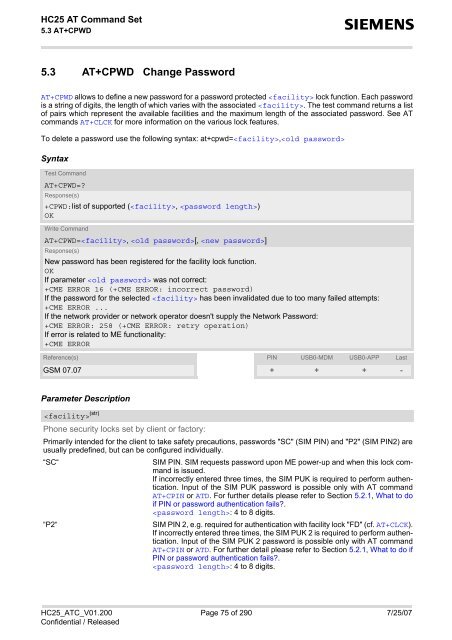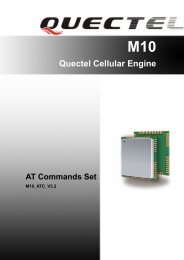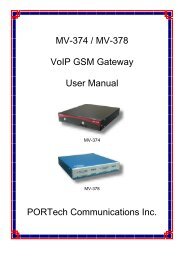HC25 AT Command Set - Portech.com.tw
HC25 AT Command Set - Portech.com.tw
HC25 AT Command Set - Portech.com.tw
You also want an ePaper? Increase the reach of your titles
YUMPU automatically turns print PDFs into web optimized ePapers that Google loves.
<strong>HC25</strong> <strong>AT</strong> <strong>Command</strong> <strong>Set</strong><br />
5.3 <strong>AT</strong>+CPWD<br />
s<br />
5.3 <strong>AT</strong>+CPWD Change Password<br />
<strong>AT</strong>+CPWD allows to define a new password for a password protected lock function. Each password<br />
is a string of digits, the length of which varies with the associated . The test <strong>com</strong>mand returns a list<br />
of pairs which represent the available facilities and the maximum length of the associated password. See <strong>AT</strong><br />
<strong>com</strong>mands <strong>AT</strong>+CLCK for more information on the various lock features.<br />
To delete a password use the following syntax: at+cpwd=,<br />
Syntax<br />
Test <strong>Command</strong><br />
<strong>AT</strong>+CPWD=<br />
Response(s)<br />
+CPWD:list of supported (, )<br />
OK<br />
Write <strong>Command</strong><br />
<strong>AT</strong>+CPWD=, [, ]<br />
Response(s)<br />
New password has been registered for the facility lock function.<br />
OK<br />
If parameter was not correct:<br />
+CME ERROR 16 (+CME ERROR: incorrect password)<br />
If the password for the selected has been invalidated due to too many failed attempts:<br />
+CME ERROR ...<br />
If the ne<strong>tw</strong>ork provider or ne<strong>tw</strong>ork operator doesn't supply the Ne<strong>tw</strong>ork Password:<br />
+CME ERROR: 258 (+CME ERROR: retry operation)<br />
If error is related to ME functionality:<br />
+CME ERROR<br />
Reference(s) PIN USB0-MDM USB0-APP Last<br />
GSM 07.07 + + + -<br />
Parameter Description<br />
(str)<br />
Phone security locks set by client or factory:<br />
Primarily intended for the client to take safety precautions, passwords "SC" (SIM PIN) and "P2" (SIM PIN2) are<br />
usually predefined, but can be configured individually.<br />
“SC“<br />
SIM PIN. SIM requests password upon ME power-up and when this lock <strong>com</strong>mand<br />
is issued.<br />
If incorrectly entered three times, the SIM PUK is required to perform authentication.<br />
Input of the SIM PUK password is possible only with <strong>AT</strong> <strong>com</strong>mand<br />
<strong>AT</strong>+CPIN or <strong>AT</strong>D. For further details please refer to Section 5.2.1, What to do<br />
if PIN or password authentication fails.<br />
: 4 to 8 digits.<br />
“P2“<br />
SIM PIN 2, e.g. required for authentication with facility lock "FD" (cf. <strong>AT</strong>+CLCK).<br />
If incorrectly entered three times, the SIM PUK 2 is required to perform authentication.<br />
Input of the SIM PUK 2 password is possible only with <strong>AT</strong> <strong>com</strong>mand<br />
<strong>AT</strong>+CPIN or <strong>AT</strong>D. For further detail please refer to Section 5.2.1, What to do if<br />
PIN or password authentication fails.<br />
: 4 to 8 digits.<br />
<strong>HC25</strong>_<strong>AT</strong>C_V01.200 Page 75 of 290 7/25/07<br />
Confidential / Released