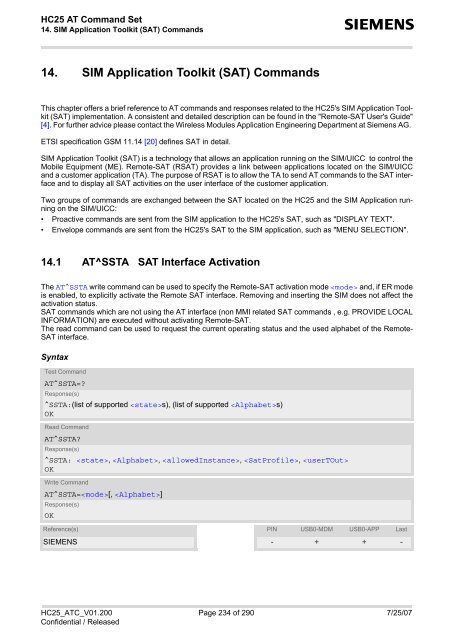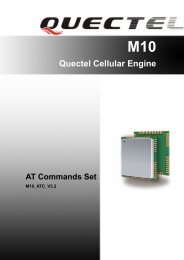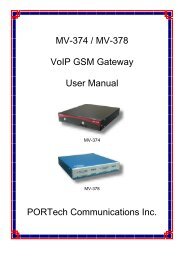HC25 AT Command Set - Portech.com.tw
HC25 AT Command Set - Portech.com.tw
HC25 AT Command Set - Portech.com.tw
Create successful ePaper yourself
Turn your PDF publications into a flip-book with our unique Google optimized e-Paper software.
<strong>HC25</strong> <strong>AT</strong> <strong>Command</strong> <strong>Set</strong><br />
14. SIM Application Toolkit (S<strong>AT</strong>) <strong>Command</strong>s s<br />
14. SIM Application Toolkit (S<strong>AT</strong>) <strong>Command</strong>s<br />
This chapter offers a brief reference to <strong>AT</strong> <strong>com</strong>mands and responses related to the <strong>HC25</strong>'s SIM Application Toolkit<br />
(S<strong>AT</strong>) implementation. A consistent and detailed description can be found in the "Remote-S<strong>AT</strong> User's Guide"<br />
[4]. For further advice please contact the Wireless Modules Application Engineering Department at Siemens AG.<br />
ETSI specification GSM 11.14 [20] defines S<strong>AT</strong> in detail.<br />
SIM Application Toolkit (S<strong>AT</strong>) is a technology that allows an application running on the SIM/UICC to control the<br />
Mobile Equipment (ME). Remote-S<strong>AT</strong> (RS<strong>AT</strong>) provides a link be<strong>tw</strong>een applications located on the SIM/UICC<br />
and a customer application (TA). The purpose of RS<strong>AT</strong> is to allow the TA to send <strong>AT</strong> <strong>com</strong>mands to the S<strong>AT</strong> interface<br />
and to display all S<strong>AT</strong> activities on the user interface of the customer application.<br />
Two groups of <strong>com</strong>mands are exchanged be<strong>tw</strong>een the S<strong>AT</strong> located on the <strong>HC25</strong> and the SIM Application running<br />
on the SIM/UICC:<br />
• Proactive <strong>com</strong>mands are sent from the SIM application to the <strong>HC25</strong>'s S<strong>AT</strong>, such as "DISPLAY TEXT".<br />
• Envelope <strong>com</strong>mands are sent from the <strong>HC25</strong>'s S<strong>AT</strong> to the SIM application, such as "MENU SELECTION".<br />
14.1 <strong>AT</strong>^SSTA S<strong>AT</strong> Interface Activation<br />
The <strong>AT</strong>^SSTA write <strong>com</strong>mand can be used to specify the Remote-S<strong>AT</strong> activation mode and, if ER mode<br />
is enabled, to explicitly activate the Remote S<strong>AT</strong> interface. Removing and inserting the SIM does not affect the<br />
activation status.<br />
S<strong>AT</strong> <strong>com</strong>mands which are not using the <strong>AT</strong> interface (non MMI related S<strong>AT</strong> <strong>com</strong>mands , e.g. PROVIDE LOCAL<br />
INFORM<strong>AT</strong>ION) are executed without activating Remote-S<strong>AT</strong>.<br />
The read <strong>com</strong>mand can be used to request the current operating status and the used alphabet of the Remote-<br />
S<strong>AT</strong> interface.<br />
Syntax<br />
Test <strong>Command</strong><br />
<strong>AT</strong>^SSTA=<br />
Response(s)<br />
^SSTA:(list of supported s), (list of supported s)<br />
OK<br />
Read <strong>Command</strong><br />
<strong>AT</strong>^SSTA<br />
Response(s)<br />
^SSTA: , , , , <br />
OK<br />
Write <strong>Command</strong><br />
<strong>AT</strong>^SSTA=[, ]<br />
Response(s)<br />
OK<br />
Reference(s) PIN USB0-MDM USB0-APP Last<br />
SIEMENS - + + -<br />
<strong>HC25</strong>_<strong>AT</strong>C_V01.200 Page 234 of 290 7/25/07<br />
Confidential / Released