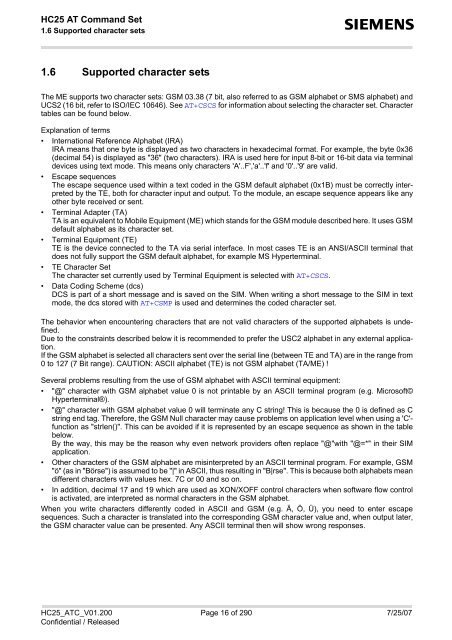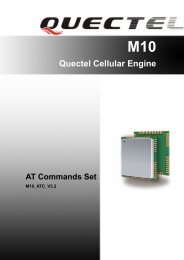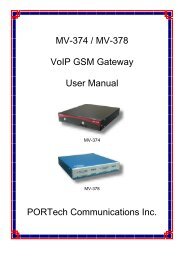HC25 AT Command Set - Portech.com.tw
HC25 AT Command Set - Portech.com.tw
HC25 AT Command Set - Portech.com.tw
You also want an ePaper? Increase the reach of your titles
YUMPU automatically turns print PDFs into web optimized ePapers that Google loves.
<strong>HC25</strong> <strong>AT</strong> <strong>Command</strong> <strong>Set</strong><br />
1.6 Supported character sets<br />
s<br />
1.6 Supported character sets<br />
The ME supports <strong>tw</strong>o character sets: GSM 03.38 (7 bit, also referred to as GSM alphabet or SMS alphabet) and<br />
UCS2 (16 bit, refer to ISO/IEC 10646). See <strong>AT</strong>+CSCS for information about selecting the character set. Character<br />
tables can be found below.<br />
Explanation of terms<br />
• International Reference Alphabet (IRA)<br />
IRA means that one byte is displayed as <strong>tw</strong>o characters in hexadecimal format. For example, the byte 0x36<br />
(decimal 54) is displayed as "36" (<strong>tw</strong>o characters). IRA is used here for input 8-bit or 16-bit data via terminal<br />
devices using text mode. This means only characters 'A'..F','a'..'f' and '0'..'9' are valid.<br />
• Escape sequences<br />
The escape sequence used within a text coded in the GSM default alphabet (0x1B) must be correctly interpreted<br />
by the TE, both for character input and output. To the module, an escape sequence appears like any<br />
other byte received or sent.<br />
• Terminal Adapter (TA)<br />
TA is an equivalent to Mobile Equipment (ME) which stands for the GSM module described here. It uses GSM<br />
default alphabet as its character set.<br />
• Terminal Equipment (TE)<br />
TE is the device connected to the TA via serial interface. In most cases TE is an ANSI/ASCII terminal that<br />
does not fully support the GSM default alphabet, for example MS Hyperterminal.<br />
• TE Character <strong>Set</strong><br />
The character set currently used by Terminal Equipment is selected with <strong>AT</strong>+CSCS.<br />
• Data Coding Scheme (dcs)<br />
DCS is part of a short message and is saved on the SIM. When writing a short message to the SIM in text<br />
mode, the dcs stored with <strong>AT</strong>+CSMP is used and determines the coded character set.<br />
The behavior when encountering characters that are not valid characters of the supported alphabets is undefined.<br />
Due to the constraints described below it is re<strong>com</strong>mended to prefer the USC2 alphabet in any external application.<br />
If the GSM alphabet is selected all characters sent over the serial line (be<strong>tw</strong>een TE and TA) are in the range from<br />
0 to 127 (7 Bit range). CAUTION: ASCII alphabet (TE) is not GSM alphabet (TA/ME) !<br />
Several problems resulting from the use of GSM alphabet with ASCII terminal equipment:<br />
• "@" character with GSM alphabet value 0 is not printable by an ASCII terminal program (e.g. Microsoft©<br />
Hyperterminal®).<br />
• "@" character with GSM alphabet value 0 will terminate any C string! This is because the 0 is defined as C<br />
string end tag. Therefore, the GSM Null character may cause problems on application level when using a 'C'-<br />
function as "strlen()". This can be avoided if it is represented by an escape sequence as shown in the table<br />
below.<br />
By the way, this may be the reason why even ne<strong>tw</strong>ork providers often replace "@"with "@=*" in their SIM<br />
application.<br />
• Other characters of the GSM alphabet are misinterpreted by an ASCII terminal program. For example, GSM<br />
"ö" (as in "Börse") is assumed to be "|" in ASCII, thus resulting in "B|rse". This is because both alphabets mean<br />
different characters with values hex. 7C or 00 and so on.<br />
• In addition, decimal 17 and 19 which are used as XON/XOFF control characters when sof<strong>tw</strong>are flow control<br />
is activated, are interpreted as normal characters in the GSM alphabet.<br />
When you write characters differently coded in ASCII and GSM (e.g. Ä, Ö, Ü), you need to enter escape<br />
sequences. Such a character is translated into the corresponding GSM character value and, when output later,<br />
the GSM character value can be presented. Any ASCII terminal then will show wrong responses.<br />
<strong>HC25</strong>_<strong>AT</strong>C_V01.200 Page 16 of 290 7/25/07<br />
Confidential / Released