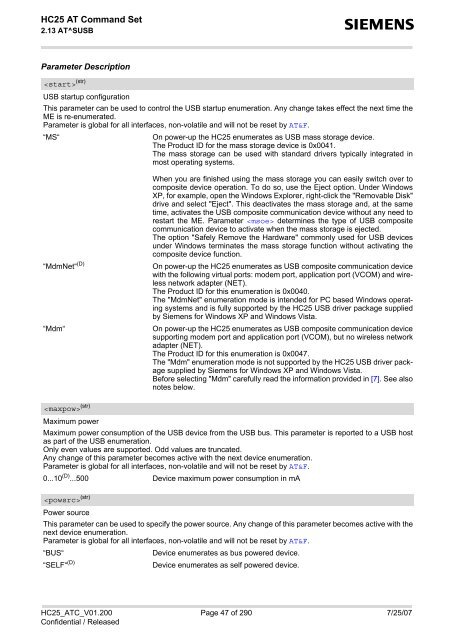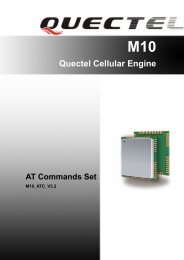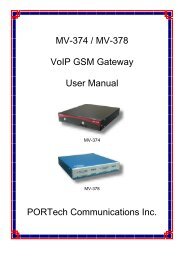HC25 AT Command Set - Portech.com.tw
HC25 AT Command Set - Portech.com.tw
HC25 AT Command Set - Portech.com.tw
You also want an ePaper? Increase the reach of your titles
YUMPU automatically turns print PDFs into web optimized ePapers that Google loves.
<strong>HC25</strong> <strong>AT</strong> <strong>Command</strong> <strong>Set</strong><br />
2.13 <strong>AT</strong>^SUSB<br />
s<br />
Parameter Description<br />
(str)<br />
USB startup configuration<br />
This parameter can be used to control the USB startup enumeration. Any change takes effect the next time the<br />
ME is re-enumerated.<br />
Parameter is global for all interfaces, non-volatile and will not be reset by <strong>AT</strong>&F.<br />
“MS“<br />
On power-up the <strong>HC25</strong> enumerates as USB mass storage device.<br />
The Product ID for the mass storage device is 0x0041.<br />
The mass storage can be used with standard drivers typically integrated in<br />
most operating systems.<br />
“MdmNet“ (D)<br />
“Mdm“<br />
When you are finished using the mass storage you can easily switch over to<br />
<strong>com</strong>posite device operation. To do so, use the Eject option. Under Windows<br />
XP, for example, open the Windows Explorer, right-click the "Removable Disk"<br />
drive and select "Eject". This deactivates the mass storage and, at the same<br />
time, activates the USB <strong>com</strong>posite <strong>com</strong>munication device without any need to<br />
restart the ME. Parameter determines the type of USB <strong>com</strong>posite<br />
<strong>com</strong>munication device to activate when the mass storage is ejected.<br />
The option "Safely Remove the Hardware" <strong>com</strong>monly used for USB devices<br />
under Windows terminates the mass storage function without activating the<br />
<strong>com</strong>posite device function.<br />
On power-up the <strong>HC25</strong> enumerates as USB <strong>com</strong>posite <strong>com</strong>munication device<br />
with the following virtual ports: modem port, application port (VCOM) and wireless<br />
ne<strong>tw</strong>ork adapter (NET).<br />
The Product ID for this enumeration is 0x0040.<br />
The "MdmNet" enumeration mode is intended for PC based Windows operating<br />
systems and is fully supported by the <strong>HC25</strong> USB driver package supplied<br />
by Siemens for Windows XP and Windows Vista.<br />
On power-up the <strong>HC25</strong> enumerates as USB <strong>com</strong>posite <strong>com</strong>munication device<br />
supporting modem port and application port (VCOM), but no wireless ne<strong>tw</strong>ork<br />
adapter (NET).<br />
The Product ID for this enumeration is 0x0047.<br />
The "Mdm" enumeration mode is not supported by the <strong>HC25</strong> USB driver package<br />
supplied by Siemens for Windows XP and Windows Vista.<br />
Before selecting "Mdm" carefully read the information provided in [7]. See also<br />
notes below.<br />
(str)<br />
Maximum power<br />
Maximum power consumption of the USB device from the USB bus. This parameter is reported to a USB host<br />
as part of the USB enumeration.<br />
Only even values are supported. Odd values are truncated.<br />
Any change of this parameter be<strong>com</strong>es active with the next device enumeration.<br />
Parameter is global for all interfaces, non-volatile and will not be reset by <strong>AT</strong>&F.<br />
0...10 (D) ...500 Device maximum power consumption in mA<br />
(str)<br />
Power source<br />
This parameter can be used to specify the power source. Any change of this parameter be<strong>com</strong>es active with the<br />
next device enumeration.<br />
Parameter is global for all interfaces, non-volatile and will not be reset by <strong>AT</strong>&F.<br />
“BUS“<br />
Device enumerates as bus powered device.<br />
“SELF“ (D)<br />
Device enumerates as self powered device.<br />
<strong>HC25</strong>_<strong>AT</strong>C_V01.200 Page 47 of 290 7/25/07<br />
Confidential / Released