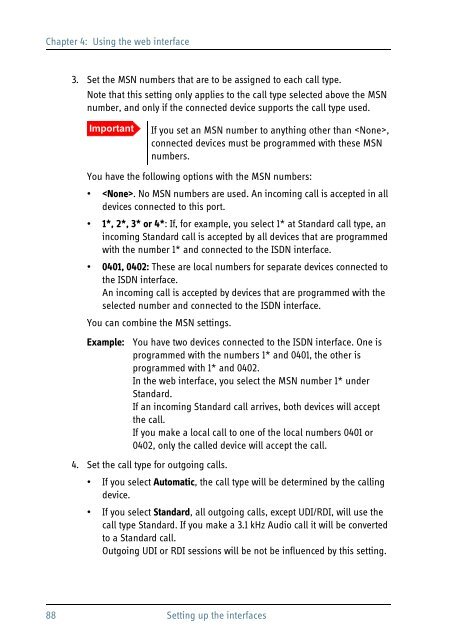SAILOR 500/250 FleetBroadband
SAILOR 500/250 FleetBroadband
SAILOR 500/250 FleetBroadband
You also want an ePaper? Increase the reach of your titles
YUMPU automatically turns print PDFs into web optimized ePapers that Google loves.
Chapter 4: Using the web interface<br />
3. Set the MSN numbers that are to be assigned to each call type.<br />
Note that this setting only applies to the call type selected above the MSN<br />
number, and only if the connected device supports the call type used.<br />
Important<br />
If you set an MSN number to anything other than ,<br />
connected devices must be programmed with these MSN<br />
numbers.<br />
You have the following options with the MSN numbers:<br />
• . No MSN numbers are used. An incoming call is accepted in all<br />
devices connected to this port.<br />
• 1*, 2*, 3* or 4*: If, for example, you select 1* at Standard call type, an<br />
incoming Standard call is accepted by all devices that are programmed<br />
with the number 1* and connected to the ISDN interface.<br />
• 0401, 0402: These are local numbers for separate devices connected to<br />
the ISDN interface.<br />
An incoming call is accepted by devices that are programmed with the<br />
selected number and connected to the ISDN interface.<br />
You can combine the MSN settings.<br />
Example: You have two devices connected to the ISDN interface. One is<br />
programmed with the numbers 1* and 0401, the other is<br />
programmed with 1* and 0402.<br />
In the web interface, you select the MSN number 1* under<br />
Standard.<br />
If an incoming Standard call arrives, both devices will accept<br />
the call.<br />
If you make a local call to one of the local numbers 0401 or<br />
0402, only the called device will accept the call.<br />
4. Set the call type for outgoing calls.<br />
• If you select Automatic, the call type will be determined by the calling<br />
device.<br />
• If you select Standard, all outgoing calls, except UDI/RDI, will use the<br />
call type Standard. If you make a 3.1 kHz Audio call it will be converted<br />
to a Standard call.<br />
Outgoing UDI or RDI sessions will be not be influenced by this setting.<br />
88 Setting up the interfaces