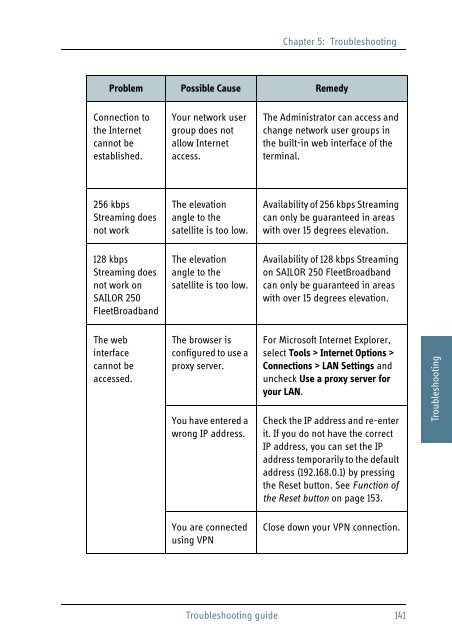SAILOR 500/250 FleetBroadband
SAILOR 500/250 FleetBroadband
SAILOR 500/250 FleetBroadband
Create successful ePaper yourself
Turn your PDF publications into a flip-book with our unique Google optimized e-Paper software.
Chapter 5: Troubleshooting<br />
5555<br />
Problem Possible Cause Remedy<br />
Connection to<br />
the Internet<br />
cannot be<br />
established.<br />
256 kbps<br />
Streaming does<br />
not work<br />
128 kbps<br />
Streaming does<br />
not work on<br />
<strong>SAILOR</strong> <strong>250</strong><br />
<strong>FleetBroadband</strong><br />
The web<br />
interface<br />
cannot be<br />
accessed.<br />
Your network user<br />
group does not<br />
allow Internet<br />
access.<br />
The elevation<br />
angle to the<br />
satellite is too low.<br />
The elevation<br />
angle to the<br />
satellite is too low.<br />
The browser is<br />
configured to use a<br />
proxy server.<br />
You have entered a<br />
wrong IP address.<br />
The Administrator can access and<br />
change network user groups in<br />
the built-in web interface of the<br />
terminal.<br />
Availability of 256 kbps Streaming<br />
can only be guaranteed in areas<br />
with over 15 degrees elevation.<br />
Availability of 128 kbps Streaming<br />
on <strong>SAILOR</strong> <strong>250</strong> <strong>FleetBroadband</strong><br />
can only be guaranteed in areas<br />
with over 15 degrees elevation.<br />
For Microsoft Internet Explorer,<br />
select Tools > Internet Options ><br />
Connections > LAN Settings and<br />
uncheck Use a proxy server for<br />
your LAN.<br />
Check the IP address and re-enter<br />
it. If you do not have the correct<br />
IP address, you can set the IP<br />
address temporarily to the default<br />
address (192.168.0.1) by pressing<br />
the Reset button. See Function of<br />
the Reset button on page 153.<br />
Troubleshooting<br />
You are connected<br />
using VPN<br />
Close down your VPN connection.<br />
Troubleshooting guide 141