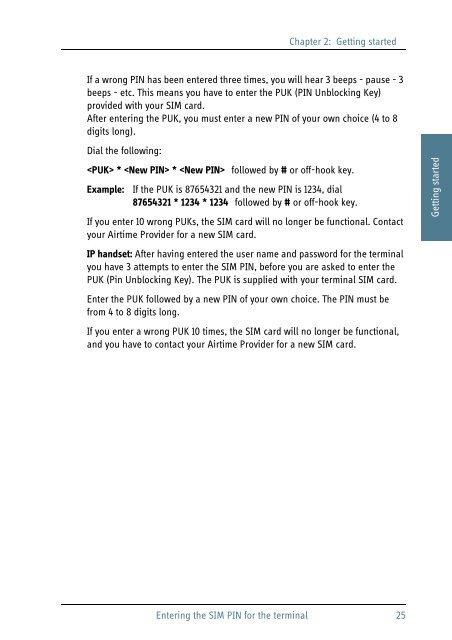SAILOR 500/250 FleetBroadband
SAILOR 500/250 FleetBroadband
SAILOR 500/250 FleetBroadband
You also want an ePaper? Increase the reach of your titles
YUMPU automatically turns print PDFs into web optimized ePapers that Google loves.
2222<br />
Chapter 2: Getting started<br />
If a wrong PIN has been entered three times, you will hear 3 beeps - pause - 3<br />
beeps - etc. This means you have to enter the PUK (PIN Unblocking Key)<br />
provided with your SIM card.<br />
After entering the PUK, you must enter a new PIN of your own choice (4 to 8<br />
digits long).<br />
Dial the following:<br />
* * followed by # or off-hook key.<br />
Example: If the PUK is 87654321 and the new PIN is 1234, dial<br />
87654321 * 1234 * 1234 followed by # or off-hook key.<br />
If you enter 10 wrong PUKs, the SIM card will no longer be functional. Contact<br />
your Airtime Provider for a new SIM card.<br />
IP handset: After having entered the user name and password for the terminal<br />
you have 3 attempts to enter the SIM PIN, before you are asked to enter the<br />
PUK (Pin Unblocking Key). The PUK is supplied with your terminal SIM card.<br />
Enter the PUK followed by a new PIN of your own choice. The PIN must be<br />
from 4 to 8 digits long.<br />
If you enter a wrong PUK 10 times, the SIM card will no longer be functional,<br />
and you have to contact your Airtime Provider for a new SIM card.<br />
Getting started<br />
Entering the SIM PIN for the terminal 25