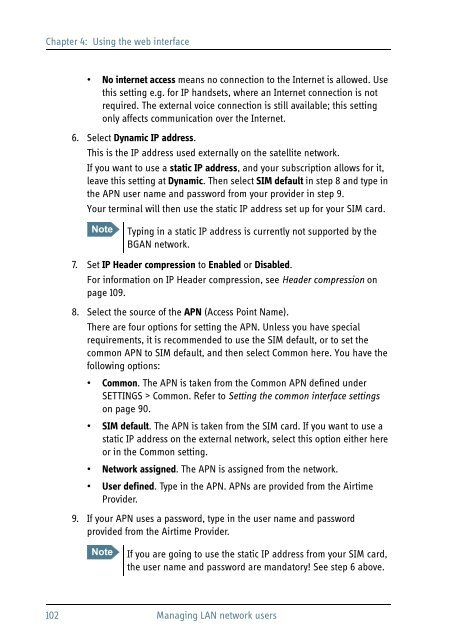SAILOR 500/250 FleetBroadband
SAILOR 500/250 FleetBroadband
SAILOR 500/250 FleetBroadband
Create successful ePaper yourself
Turn your PDF publications into a flip-book with our unique Google optimized e-Paper software.
Chapter 4: Using the web interface<br />
• No internet access means no connection to the Internet is allowed. Use<br />
this setting e.g. for IP handsets, where an Internet connection is not<br />
required. The external voice connection is still available; this setting<br />
only affects communication over the Internet.<br />
6. Select Dynamic IP address.<br />
This is the IP address used externally on the satellite network.<br />
If you want to use a static IP address, and your subscription allows for it,<br />
leave this setting at Dynamic. Then select SIM default in step 8 and type in<br />
the APN user name and password from your provider in step 9.<br />
Your terminal will then use the static IP address set up for your SIM card.<br />
Note<br />
Typing in a static IP address is currently not supported by the<br />
BGAN network.<br />
7. Set IP Header compression to Enabled or Disabled.<br />
For information on IP Header compression, see Header compression on<br />
page 109.<br />
8. Select the source of the APN (Access Point Name).<br />
There are four options for setting the APN. Unless you have special<br />
requirements, it is recommended to use the SIM default, or to set the<br />
common APN to SIM default, and then select Common here. You have the<br />
following options:<br />
• Common. The APN is taken from the Common APN defined under<br />
SETTINGS > Common. Refer to Setting the common interface settings<br />
on page 90.<br />
• SIM default. The APN is taken from the SIM card. If you want to use a<br />
static IP address on the external network, select this option either here<br />
or in the Common setting.<br />
• Network assigned. The APN is assigned from the network.<br />
• User defined. Type in the APN. APNs are provided from the Airtime<br />
Provider.<br />
9. If your APN uses a password, type in the user name and password<br />
provided from the Airtime Provider.<br />
Note<br />
If you are going to use the static IP address from your SIM card,<br />
the user name and password are mandatory! See step 6 above.<br />
102 Managing LAN network users