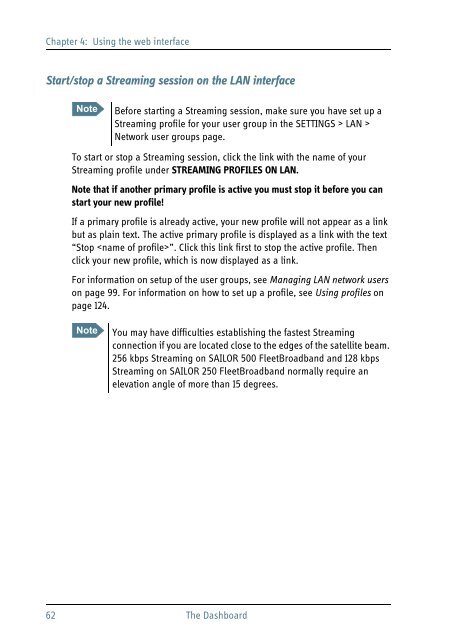SAILOR 500/250 FleetBroadband
SAILOR 500/250 FleetBroadband
SAILOR 500/250 FleetBroadband
Create successful ePaper yourself
Turn your PDF publications into a flip-book with our unique Google optimized e-Paper software.
Chapter 4: Using the web interface<br />
Start/stop a Streaming session on the LAN interface<br />
Note<br />
Before starting a Streaming session, make sure you have set up a<br />
Streaming profile for your user group in the SETTINGS > LAN ><br />
Network user groups page.<br />
To start or stop a Streaming session, click the link with the name of your<br />
Streaming profile under STREAMING PROFILES ON LAN.<br />
Note that if another primary profile is active you must stop it before you can<br />
start your new profile!<br />
If a primary profile is already active, your new profile will not appear as a link<br />
but as plain text. The active primary profile is displayed as a link with the text<br />
“Stop ”. Click this link first to stop the active profile. Then<br />
click your new profile, which is now displayed as a link.<br />
For information on setup of the user groups, see Managing LAN network users<br />
on page 99. For information on how to set up a profile, see Using profiles on<br />
page 124.<br />
Note<br />
You may have difficulties establishing the fastest Streaming<br />
connection if you are located close to the edges of the satellite beam.<br />
256 kbps Streaming on <strong>SAILOR</strong> <strong>500</strong> <strong>FleetBroadband</strong> and 128 kbps<br />
Streaming on <strong>SAILOR</strong> <strong>250</strong> <strong>FleetBroadband</strong> normally require an<br />
elevation angle of more than 15 degrees.<br />
62 The Dashboard