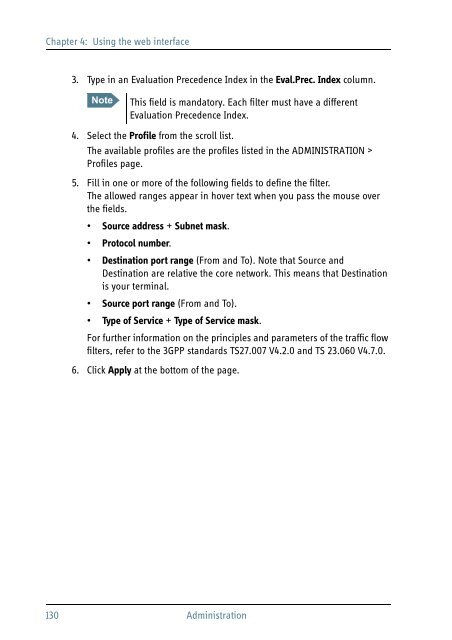SAILOR 500/250 FleetBroadband
SAILOR 500/250 FleetBroadband
SAILOR 500/250 FleetBroadband
You also want an ePaper? Increase the reach of your titles
YUMPU automatically turns print PDFs into web optimized ePapers that Google loves.
Chapter 4: Using the web interface<br />
3. Type in an Evaluation Precedence Index in the Eval.Prec. Index column.<br />
Note<br />
This field is mandatory. Each filter must have a different<br />
Evaluation Precedence Index.<br />
4. Select the Profile from the scroll list.<br />
The available profiles are the profiles listed in the ADMINISTRATION ><br />
Profiles page.<br />
5. Fill in one or more of the following fields to define the filter.<br />
The allowed ranges appear in hover text when you pass the mouse over<br />
the fields.<br />
• Source address + Subnet mask.<br />
• Protocol number.<br />
• Destination port range (From and To). Note that Source and<br />
Destination are relative the core network. This means that Destination<br />
is your terminal.<br />
• Source port range (From and To).<br />
• Type of Service + Type of Service mask.<br />
For further information on the principles and parameters of the traffic flow<br />
filters, refer to the 3GPP standards TS27.007 V4.2.0 and TS 23.060 V4.7.0.<br />
6. Click Apply at the bottom of the page.<br />
130 Administration