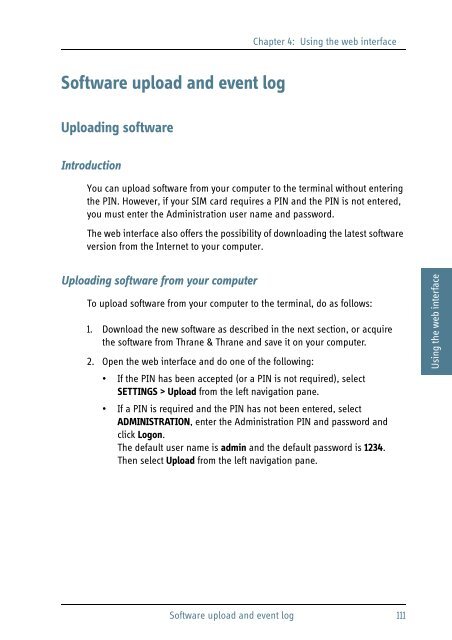SAILOR 500/250 FleetBroadband
SAILOR 500/250 FleetBroadband
SAILOR 500/250 FleetBroadband
You also want an ePaper? Increase the reach of your titles
YUMPU automatically turns print PDFs into web optimized ePapers that Google loves.
Chapter 4: Using the web interface<br />
Software upload and event log<br />
Uploading software<br />
Introduction<br />
4444<br />
You can upload software from your computer to the terminal without entering<br />
the PIN. However, if your SIM card requires a PIN and the PIN is not entered,<br />
you must enter the Administration user name and password.<br />
The web interface also offers the possibility of downloading the latest software<br />
version from the Internet to your computer.<br />
Uploading software from your computer<br />
To upload software from your computer to the terminal, do as follows:<br />
1. Download the new software as described in the next section, or acquire<br />
the software from Thrane & Thrane and save it on your computer.<br />
2. Open the web interface and do one of the following:<br />
• If the PIN has been accepted (or a PIN is not required), select<br />
SETTINGS > Upload from the left navigation pane.<br />
• If a PIN is required and the PIN has not been entered, select<br />
ADMINISTRATION, enter the Administration PIN and password and<br />
click Logon.<br />
The default user name is admin and the default password is 1234.<br />
Then select Upload from the left navigation pane.<br />
Using the web interface<br />
Software upload and event log 111