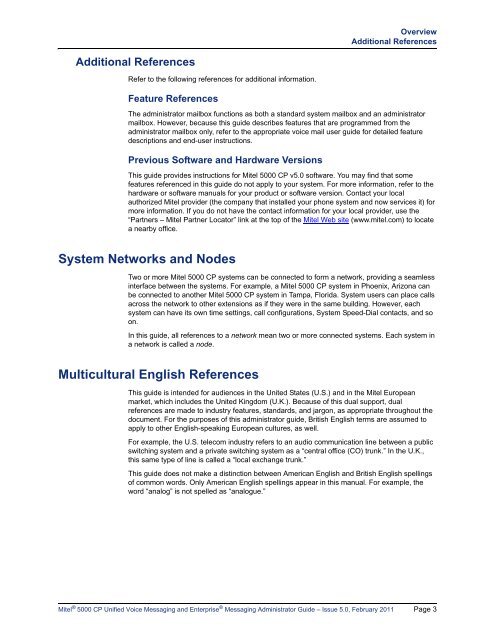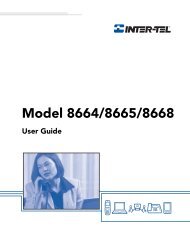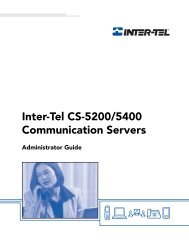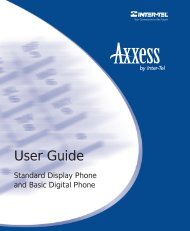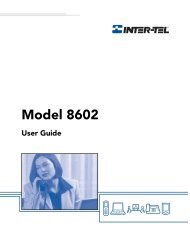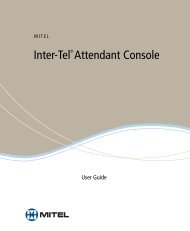Mitel 5000 CP v5.0 Voice Mail Administrator Guide.pdf
Mitel 5000 CP v5.0 Voice Mail Administrator Guide.pdf
Mitel 5000 CP v5.0 Voice Mail Administrator Guide.pdf
Create successful ePaper yourself
Turn your PDF publications into a flip-book with our unique Google optimized e-Paper software.
Overview<br />
Additional References<br />
Additional References<br />
Refer to the following references for additional information.<br />
Feature References<br />
The administrator mailbox functions as both a standard system mailbox and an administrator<br />
mailbox. However, because this guide describes features that are programmed from the<br />
administrator mailbox only, refer to the appropriate voice mail user guide for detailed feature<br />
descriptions and end-user instructions.<br />
Previous Software and Hardware Versions<br />
This guide provides instructions for <strong>Mitel</strong> <strong>5000</strong> <strong>CP</strong> <strong>v5.0</strong> software. You may find that some<br />
features referenced in this guide do not apply to your system. For more information, refer to the<br />
hardware or software manuals for your product or software version. Contact your local<br />
authorized <strong>Mitel</strong> provider (the company that installed your phone system and now services it) for<br />
more information. If you do not have the contact information for your local provider, use the<br />
“Partners – <strong>Mitel</strong> Partner Locator” link at the top of the <strong>Mitel</strong> Web site (www.mitel.com) to locate<br />
a nearby office.<br />
System Networks and Nodes<br />
Two or more <strong>Mitel</strong> <strong>5000</strong> <strong>CP</strong> systems can be connected to form a network, providing a seamless<br />
interface between the systems. For example, a <strong>Mitel</strong> <strong>5000</strong> <strong>CP</strong> system in Phoenix, Arizona can<br />
be connected to another <strong>Mitel</strong> <strong>5000</strong> <strong>CP</strong> system in Tampa, Florida. System users can place calls<br />
across the network to other extensions as if they were in the same building. However, each<br />
system can have its own time settings, call configurations, System Speed-Dial contacts, and so<br />
on.<br />
In this guide, all references to a network mean two or more connected systems. Each system in<br />
a network is called a node.<br />
Multicultural English References<br />
This guide is intended for audiences in the United States (U.S.) and in the <strong>Mitel</strong> European<br />
market, which includes the United Kingdom (U.K.). Because of this dual support, dual<br />
references are made to industry features, standards, and jargon, as appropriate throughout the<br />
document. For the purposes of this administrator guide, British English terms are assumed to<br />
apply to other English-speaking European cultures, as well.<br />
For example, the U.S. telecom industry refers to an audio communication line between a public<br />
switching system and a private switching system as a “central office (CO) trunk.” In the U.K.,<br />
this same type of line is called a “local exchange trunk.”<br />
This guide does not make a distinction between American English and British English spellings<br />
of common words. Only American English spellings appear in this manual. For example, the<br />
word “analog” is not spelled as “analogue.”<br />
<strong>Mitel</strong> ® <strong>5000</strong> <strong>CP</strong> Unified <strong>Voice</strong> Messaging and Enterprise ® Messaging <strong>Administrator</strong> <strong>Guide</strong> – Issue 5.0, February 2011 Page 3