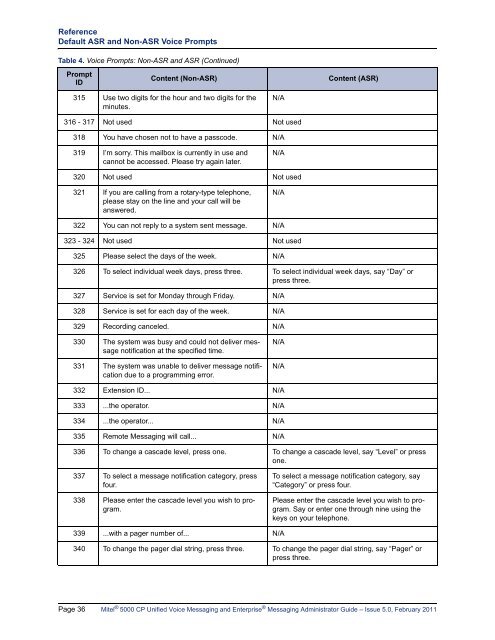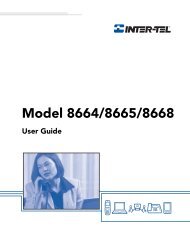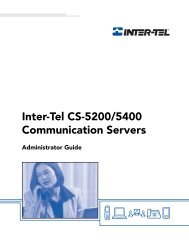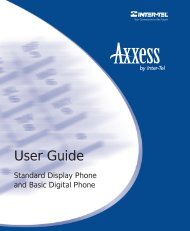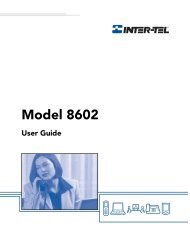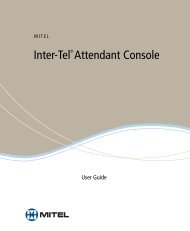Mitel 5000 CP v5.0 Voice Mail Administrator Guide.pdf
Mitel 5000 CP v5.0 Voice Mail Administrator Guide.pdf
Mitel 5000 CP v5.0 Voice Mail Administrator Guide.pdf
Create successful ePaper yourself
Turn your PDF publications into a flip-book with our unique Google optimized e-Paper software.
Reference<br />
Default ASR and Non-ASR <strong>Voice</strong> Prompts<br />
Table 4. <strong>Voice</strong> Prompts: Non-ASR and ASR (Continued)<br />
Prompt<br />
ID<br />
Content (Non-ASR)<br />
Content (ASR)<br />
315 Use two digits for the hour and two digits for the<br />
minutes.<br />
N/A<br />
316 - 317 Not used Not used<br />
318 You have chosen not to have a passcode. N/A<br />
319 I’m sorry. This mailbox is currently in use and<br />
cannot be accessed. Please try again later.<br />
N/A<br />
320 Not used Not used<br />
321 If you are calling from a rotary-type telephone,<br />
please stay on the line and your call will be<br />
answered.<br />
N/A<br />
322 You can not reply to a system sent message. N/A<br />
323 - 324 Not used Not used<br />
325 Please select the days of the week. N/A<br />
326 To select individual week days, press three. To select individual week days, say “Day” or<br />
press three.<br />
327 Service is set for Monday through Friday. N/A<br />
328 Service is set for each day of the week. N/A<br />
329 Recording canceled. N/A<br />
330 The system was busy and could not deliver message<br />
notification at the specified time.<br />
331 The system was unable to deliver message notification<br />
due to a programming error.<br />
N/A<br />
N/A<br />
332 Extension ID... N/A<br />
333 ...the operator. N/A<br />
334 ...the operator... N/A<br />
335 Remote Messaging will call... N/A<br />
336 To change a cascade level, press one. To change a cascade level, say “Level” or press<br />
one.<br />
337 To select a message notification category, press<br />
four.<br />
338 Please enter the cascade level you wish to program.<br />
To select a message notification category, say<br />
“Category” or press four.<br />
Please enter the cascade level you wish to program.<br />
Say or enter one through nine using the<br />
keys on your telephone.<br />
339 ...with a pager number of... N/A<br />
340 To change the pager dial string, press three. To change the pager dial string, say “Pager” or<br />
press three.<br />
Page 36 <strong>Mitel</strong> ® <strong>5000</strong> <strong>CP</strong> Unified <strong>Voice</strong> Messaging and Enterprise ® Messaging <strong>Administrator</strong> <strong>Guide</strong> – Issue 5.0, February 2011