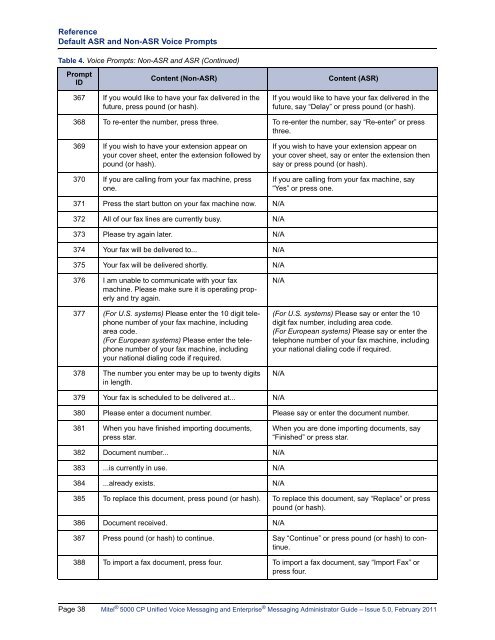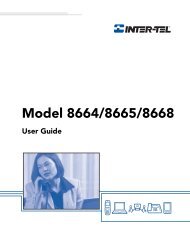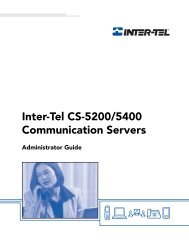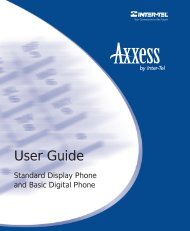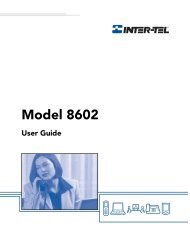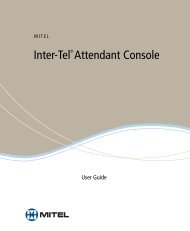Mitel 5000 CP v5.0 Voice Mail Administrator Guide.pdf
Mitel 5000 CP v5.0 Voice Mail Administrator Guide.pdf
Mitel 5000 CP v5.0 Voice Mail Administrator Guide.pdf
You also want an ePaper? Increase the reach of your titles
YUMPU automatically turns print PDFs into web optimized ePapers that Google loves.
Reference<br />
Default ASR and Non-ASR <strong>Voice</strong> Prompts<br />
Table 4. <strong>Voice</strong> Prompts: Non-ASR and ASR (Continued)<br />
Prompt<br />
ID<br />
Content (Non-ASR)<br />
Content (ASR)<br />
367 If you would like to have your fax delivered in the<br />
future, press pound (or hash).<br />
If you would like to have your fax delivered in the<br />
future, say “Delay” or press pound (or hash).<br />
368 To re-enter the number, press three. To re-enter the number, say “Re-enter” or press<br />
three.<br />
369 If you wish to have your extension appear on<br />
your cover sheet, enter the extension followed by<br />
pound (or hash).<br />
370 If you are calling from your fax machine, press<br />
one.<br />
If you wish to have your extension appear on<br />
your cover sheet, say or enter the extension then<br />
say or press pound (or hash).<br />
If you are calling from your fax machine, say<br />
“Yes” or press one.<br />
371 Press the start button on your fax machine now. N/A<br />
372 All of our fax lines are currently busy. N/A<br />
373 Please try again later. N/A<br />
374 Your fax will be delivered to... N/A<br />
375 Your fax will be delivered shortly. N/A<br />
376 I am unable to communicate with your fax<br />
machine. Please make sure it is operating properly<br />
and try again.<br />
377 (For U.S. systems) Please enter the 10 digit telephone<br />
number of your fax machine, including<br />
area code.<br />
(For European systems) Please enter the telephone<br />
number of your fax machine, including<br />
your national dialing code if required.<br />
378 The number you enter may be up to twenty digits<br />
in length.<br />
N/A<br />
(For U.S. systems) Please say or enter the 10<br />
digit fax number, including area code.<br />
(For European systems) Please say or enter the<br />
telephone number of your fax machine, including<br />
your national dialing code if required.<br />
N/A<br />
379 Your fax is scheduled to be delivered at... N/A<br />
380 Please enter a document number. Please say or enter the document number.<br />
381 When you have finished importing documents,<br />
press star.<br />
When you are done importing documents, say<br />
“Finished” or press star.<br />
382 Document number... N/A<br />
383 ...is currently in use. N/A<br />
384 ...already exists. N/A<br />
385 To replace this document, press pound (or hash). To replace this document, say “Replace” or press<br />
pound (or hash).<br />
386 Document received. N/A<br />
387 Press pound (or hash) to continue. Say “Continue” or press pound (or hash) to continue.<br />
388 To import a fax document, press four. To import a fax document, say “Import Fax” or<br />
press four.<br />
Page 38 <strong>Mitel</strong> ® <strong>5000</strong> <strong>CP</strong> Unified <strong>Voice</strong> Messaging and Enterprise ® Messaging <strong>Administrator</strong> <strong>Guide</strong> – Issue 5.0, February 2011