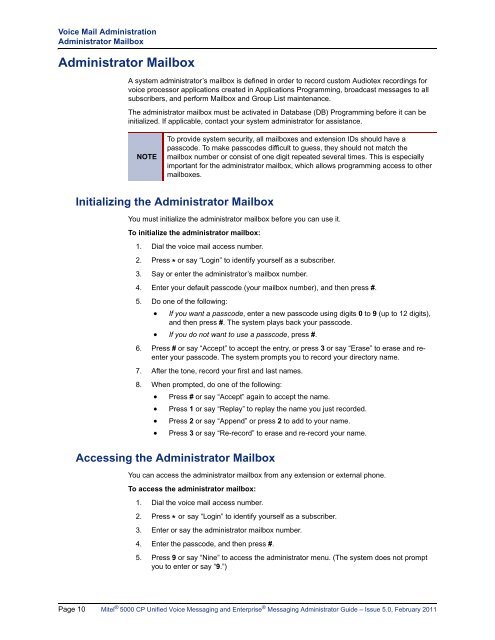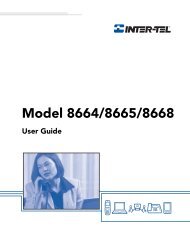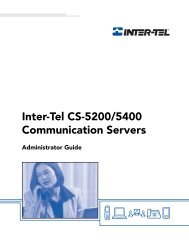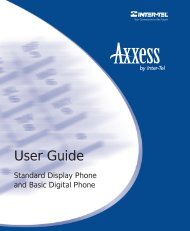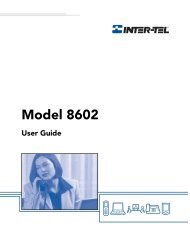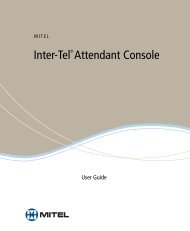Mitel 5000 CP v5.0 Voice Mail Administrator Guide.pdf
Mitel 5000 CP v5.0 Voice Mail Administrator Guide.pdf
Mitel 5000 CP v5.0 Voice Mail Administrator Guide.pdf
You also want an ePaper? Increase the reach of your titles
YUMPU automatically turns print PDFs into web optimized ePapers that Google loves.
<strong>Voice</strong> <strong>Mail</strong> Administration<br />
<strong>Administrator</strong> <strong>Mail</strong>box<br />
<strong>Administrator</strong> <strong>Mail</strong>box<br />
A system administrator’s mailbox is defined in order to record custom Audiotex recordings for<br />
voice processor applications created in Applications Programming, broadcast messages to all<br />
subscribers, and perform <strong>Mail</strong>box and Group List maintenance.<br />
The administrator mailbox must be activated in Database (DB) Programming before it can be<br />
initialized. If applicable, contact your system administrator for assistance.<br />
NOTE<br />
To provide system security, all mailboxes and extension IDs should have a<br />
passcode. To make passcodes difficult to guess, they should not match the<br />
mailbox number or consist of one digit repeated several times. This is especially<br />
important for the administrator mailbox, which allows programming access to other<br />
mailboxes.<br />
Initializing the <strong>Administrator</strong> <strong>Mail</strong>box<br />
You must initialize the administrator mailbox before you can use it.<br />
To initialize the administrator mailbox:<br />
1. Dial the voice mail access number.<br />
2. Press * or say “Login” to identify yourself as a subscriber.<br />
3. Say or enter the administrator’s mailbox number.<br />
4. Enter your default passcode (your mailbox number), and then press #.<br />
5. Do one of the following:<br />
If you want a passcode, enter a new passcode using digits 0 to 9 (up to 12 digits),<br />
and then press #. The system plays back your passcode.<br />
If you do not want to use a passcode, press #.<br />
6. Press # or say “Accept” to accept the entry, or press 3 or say “Erase” to erase and reenter<br />
your passcode. The system prompts you to record your directory name.<br />
7. After the tone, record your first and last names.<br />
8. When prompted, do one of the following:<br />
Press # or say “Accept” again to accept the name.<br />
<br />
<br />
<br />
Press 1 or say “Replay” to replay the name you just recorded.<br />
Press 2 or say “Append” or press 2 to add to your name.<br />
Press 3 or say “Re-record” to erase and re-record your name.<br />
Accessing the <strong>Administrator</strong> <strong>Mail</strong>box<br />
You can access the administrator mailbox from any extension or external phone.<br />
To access the administrator mailbox:<br />
1. Dial the voice mail access number.<br />
2. Press * or say “Login” to identify yourself as a subscriber.<br />
3. Enter or say the administrator mailbox number.<br />
4. Enter the passcode, and then press #.<br />
5. Press 9 or say “Nine” to access the administrator menu. (The system does not prompt<br />
you to enter or say “9.”)<br />
Page 10 <strong>Mitel</strong> ® <strong>5000</strong> <strong>CP</strong> Unified <strong>Voice</strong> Messaging and Enterprise ® Messaging <strong>Administrator</strong> <strong>Guide</strong> – Issue 5.0, February 2011