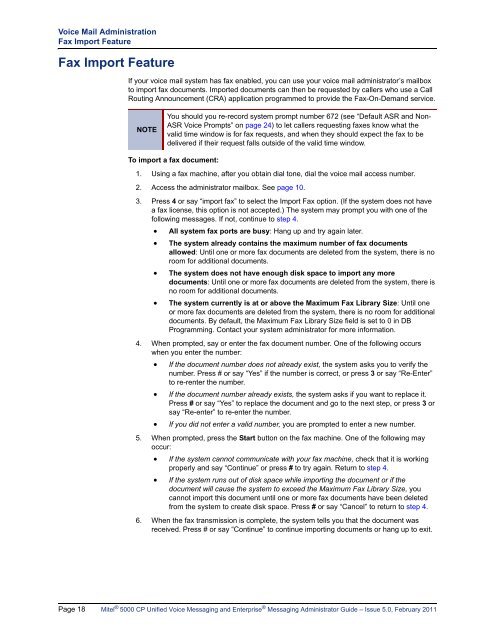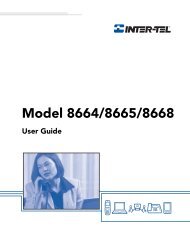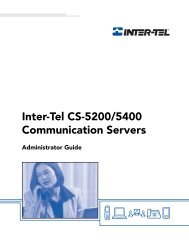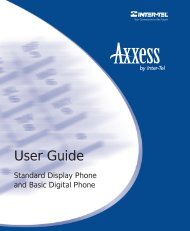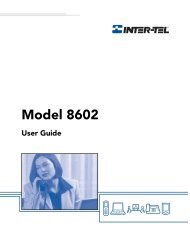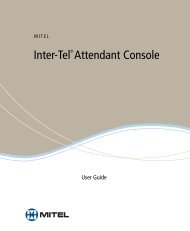Mitel 5000 CP v5.0 Voice Mail Administrator Guide.pdf
Mitel 5000 CP v5.0 Voice Mail Administrator Guide.pdf
Mitel 5000 CP v5.0 Voice Mail Administrator Guide.pdf
Create successful ePaper yourself
Turn your PDF publications into a flip-book with our unique Google optimized e-Paper software.
<strong>Voice</strong> <strong>Mail</strong> Administration<br />
Fax Import Feature<br />
Fax Import Feature<br />
If your voice mail system has fax enabled, you can use your voice mail administrator’s mailbox<br />
to import fax documents. Imported documents can then be requested by callers who use a Call<br />
Routing Announcement (CRA) application programmed to provide the Fax-On-Demand service.<br />
NOTE<br />
You should you re-record system prompt number 672 (see “Default ASR and Non-<br />
ASR <strong>Voice</strong> Prompts” on page 24) to let callers requesting faxes know what the<br />
valid time window is for fax requests, and when they should expect the fax to be<br />
delivered if their request falls outside of the valid time window.<br />
To import a fax document:<br />
1. Using a fax machine, after you obtain dial tone, dial the voice mail access number.<br />
2. Access the administrator mailbox. See page 10.<br />
3. Press 4 or say “import fax” to select the Import Fax option. (If the system does not have<br />
a fax license, this option is not accepted.) The system may prompt you with one of the<br />
following messages. If not, continue to step 4.<br />
<br />
<br />
<br />
<br />
All system fax ports are busy: Hang up and try again later.<br />
The system already contains the maximum number of fax documents<br />
allowed: Until one or more fax documents are deleted from the system, there is no<br />
room for additional documents.<br />
The system does not have enough disk space to import any more<br />
documents: Until one or more fax documents are deleted from the system, there is<br />
no room for additional documents.<br />
The system currently is at or above the Maximum Fax Library Size: Until one<br />
or more fax documents are deleted from the system, there is no room for additional<br />
documents. By default, the Maximum Fax Library Size field is set to 0 in DB<br />
Programming. Contact your system administrator for more information.<br />
4. When prompted, say or enter the fax document number. One of the following occurs<br />
when you enter the number:<br />
If the document number does not already exist, the system asks you to verify the<br />
number. Press # or say “Yes” if the number is correct, or press 3 or say “Re-Enter”<br />
to re-renter the number.<br />
If the document number already exists, the system asks if you want to replace it.<br />
Press # or say “Yes” to replace the document and go to the next step, or press 3 or<br />
say “Re-enter” to re-enter the number.<br />
If you did not enter a valid number, you are prompted to enter a new number.<br />
5. When prompted, press the Start button on the fax machine. One of the following may<br />
occur:<br />
If the system cannot communicate with your fax machine, check that it is working<br />
properly and say “Continue” or press # to try again. Return to step 4.<br />
<br />
If the system runs out of disk space while importing the document or if the<br />
document will cause the system to exceed the Maximum Fax Library Size, you<br />
cannot import this document until one or more fax documents have been deleted<br />
from the system to create disk space. Press # or say “Cancel” to return to step 4.<br />
6. When the fax transmission is complete, the system tells you that the document was<br />
received. Press # or say “Continue” to continue importing documents or hang up to exit.<br />
Page 18 <strong>Mitel</strong> ® <strong>5000</strong> <strong>CP</strong> Unified <strong>Voice</strong> Messaging and Enterprise ® Messaging <strong>Administrator</strong> <strong>Guide</strong> – Issue 5.0, February 2011