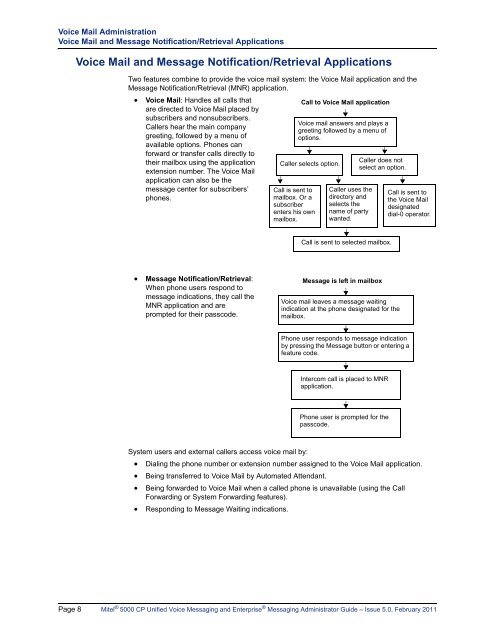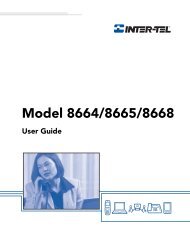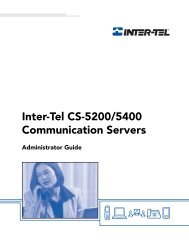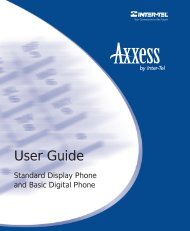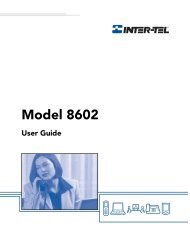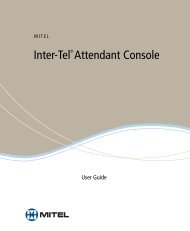Mitel 5000 CP v5.0 Voice Mail Administrator Guide.pdf
Mitel 5000 CP v5.0 Voice Mail Administrator Guide.pdf
Mitel 5000 CP v5.0 Voice Mail Administrator Guide.pdf
Create successful ePaper yourself
Turn your PDF publications into a flip-book with our unique Google optimized e-Paper software.
<strong>Voice</strong> <strong>Mail</strong> Administration<br />
<strong>Voice</strong> <strong>Mail</strong> and Message Notification/Retrieval Applications<br />
<strong>Voice</strong> <strong>Mail</strong> and Message Notification/Retrieval Applications<br />
Two features combine to provide the voice mail system: the <strong>Voice</strong> <strong>Mail</strong> application and the<br />
Message Notification/Retrieval (MNR) application.<br />
<br />
<strong>Voice</strong> <strong>Mail</strong>: Handles all calls that<br />
are directed to <strong>Voice</strong> <strong>Mail</strong> placed by<br />
subscribers and nonsubscribers.<br />
Callers hear the main company<br />
greeting, followed by a menu of<br />
available options. Phones can<br />
forward or transfer calls directly to<br />
their mailbox using the application<br />
extension number. The <strong>Voice</strong> <strong>Mail</strong><br />
application can also be the<br />
message center for subscribers’<br />
phones.<br />
Call to <strong>Voice</strong> <strong>Mail</strong> application<br />
<strong>Voice</strong> mail answers and plays a<br />
greeting followed by a menu of<br />
options.<br />
Caller selects option.<br />
Call is sent to<br />
mailbox. Or a<br />
subscriber<br />
enters his own<br />
mailbox.<br />
Caller uses the<br />
directory and<br />
selects the<br />
name of party<br />
wanted.<br />
Caller does not<br />
select an option.<br />
Call is sent to<br />
the <strong>Voice</strong> <strong>Mail</strong><br />
designated<br />
dial-0 operator.<br />
Call is sent to selected mailbox.<br />
<br />
Message Notification/Retrieval:<br />
When phone users respond to<br />
message indications, they call the<br />
MNR application and are<br />
prompted for their passcode.<br />
Message is left in mailbox<br />
<strong>Voice</strong> mail leaves a message waiting<br />
indication at the phone designated for the<br />
mailbox.<br />
Phone user responds to message indication<br />
by pressing the Message button or entering a<br />
feature code.<br />
Intercom call is placed to MNR<br />
application.<br />
Phone user is prompted for the<br />
passcode.<br />
System users and external callers access voice mail by:<br />
<br />
<br />
<br />
<br />
Dialing the phone number or extension number assigned to the <strong>Voice</strong> <strong>Mail</strong> application.<br />
Being transferred to <strong>Voice</strong> <strong>Mail</strong> by Automated Attendant.<br />
Being forwarded to <strong>Voice</strong> <strong>Mail</strong> when a called phone is unavailable (using the Call<br />
Forwarding or System Forwarding features).<br />
Responding to Message Waiting indications.<br />
Page 8 <strong>Mitel</strong> ® <strong>5000</strong> <strong>CP</strong> Unified <strong>Voice</strong> Messaging and Enterprise ® Messaging <strong>Administrator</strong> <strong>Guide</strong> – Issue 5.0, February 2011