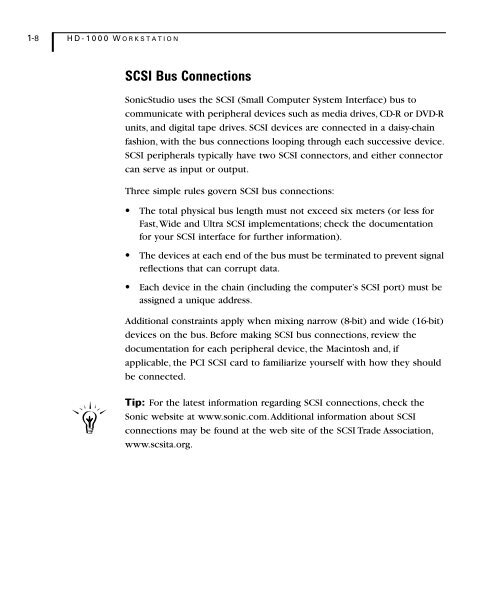1 - Audio Intervisual Design, Inc.
1 - Audio Intervisual Design, Inc.
1 - Audio Intervisual Design, Inc.
Create successful ePaper yourself
Turn your PDF publications into a flip-book with our unique Google optimized e-Paper software.
1-8 HD-1000 WORKSTATION<br />
SCSI Bus Connections<br />
SonicStudio uses the SCSI (Small Computer System Interface) bus to<br />
communicate with peripheral devices such as media drives, CD-R or DVD-R<br />
units, and digital tape drives. SCSI devices are connected in a daisy-chain<br />
fashion, with the bus connections looping through each successive device.<br />
SCSI peripherals typically have two SCSI connectors, and either connector<br />
can serve as input or output.<br />
Three simple rules govern SCSI bus connections:<br />
• The total physical bus length must not exceed six meters (or less for<br />
Fast, Wide and Ultra SCSI implementations; check the documentation<br />
for your SCSI interface for further information).<br />
• The devices at each end of the bus must be terminated to prevent signal<br />
reflections that can corrupt data.<br />
• Each device in the chain (including the computer’s SCSI port) must be<br />
assigned a unique address.<br />
Additional constraints apply when mixing narrow (8-bit) and wide (16-bit)<br />
devices on the bus. Before making SCSI bus connections, review the<br />
documentation for each peripheral device, the Macintosh and, if<br />
applicable, the PCI SCSI card to familiarize yourself with how they should<br />
be connected.<br />
Tip: For the latest information regarding SCSI connections, check the<br />
Sonic website at www.sonic.com. Additional information about SCSI<br />
connections may be found at the web site of the SCSI Trade Association,<br />
www.scsita.org.