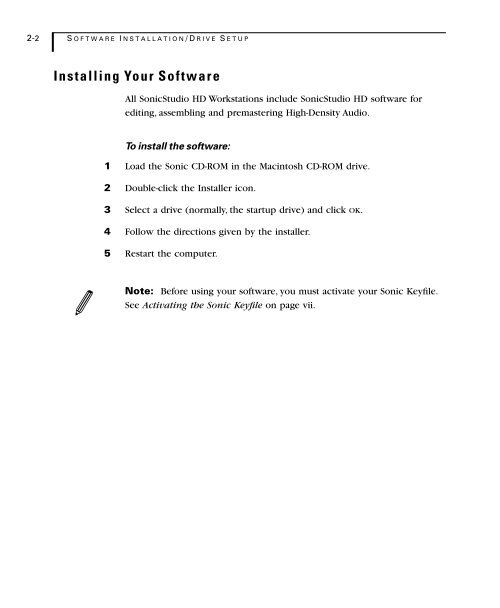1 - Audio Intervisual Design, Inc.
1 - Audio Intervisual Design, Inc.
1 - Audio Intervisual Design, Inc.
Create successful ePaper yourself
Turn your PDF publications into a flip-book with our unique Google optimized e-Paper software.
2-2 S OFTWARE I NSTALLATION/DRIVE S ETUP<br />
Installing Your Software<br />
All SonicStudio HD Workstations include SonicStudio HD software for<br />
editing, assembling and premastering High-Density <strong>Audio</strong>.<br />
To install the software:<br />
1 Load the Sonic CD-ROM in the Macintosh CD-ROM drive.<br />
2 Double-click the Installer icon.<br />
3 Select a drive (normally, the startup drive) and click OK.<br />
4 Follow the directions given by the installer.<br />
5 Restart the computer.<br />
Note: Before using your software, you must activate your Sonic Keyfile.<br />
See Activating the Sonic Keyfile on page vii.