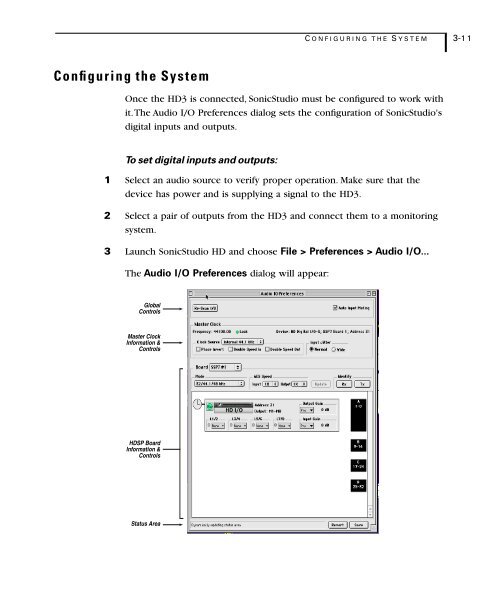1 - Audio Intervisual Design, Inc.
1 - Audio Intervisual Design, Inc.
1 - Audio Intervisual Design, Inc.
You also want an ePaper? Increase the reach of your titles
YUMPU automatically turns print PDFs into web optimized ePapers that Google loves.
C ONFIGURING T HE S YSTEM 3-11<br />
Configuring the System<br />
Once the HD3 is connected, SonicStudio must be configured to work with<br />
it. The <strong>Audio</strong> I/O Preferences dialog sets the configuration of SonicStudio's<br />
digital inputs and outputs.<br />
To set digital inputs and outputs:<br />
1 Select an audio source to verify proper operation. Make sure that the<br />
device has power and is supplying a signal to the HD3.<br />
2 Select a pair of outputs from the HD3 and connect them to a monitoring<br />
system.<br />
3 Launch SonicStudio HD and choose File > Preferences > <strong>Audio</strong> I/O...<br />
The <strong>Audio</strong> I/O Preferences dialog will appear:<br />
Global<br />
Controls<br />
Master Clock<br />
Information &<br />
Controls<br />
HDSP Board<br />
Information &<br />
Controls<br />
Status Area