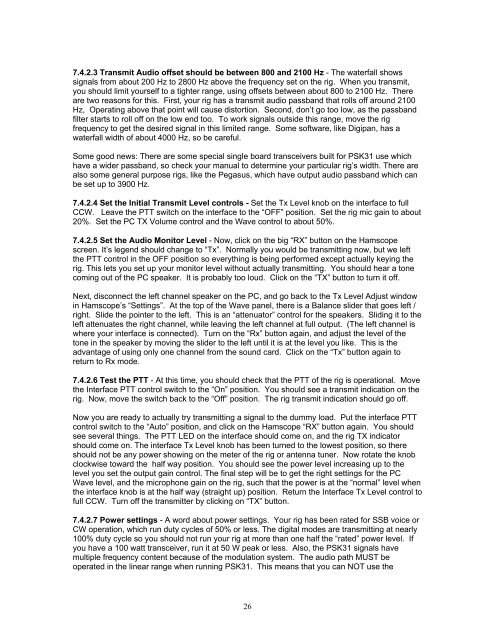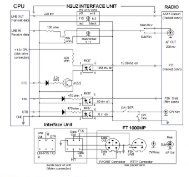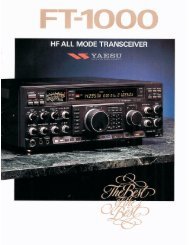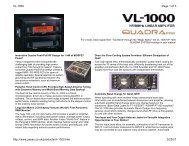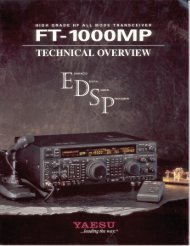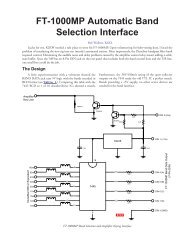Soundcard Isolation Project - VA3CR
Soundcard Isolation Project - VA3CR
Soundcard Isolation Project - VA3CR
You also want an ePaper? Increase the reach of your titles
YUMPU automatically turns print PDFs into web optimized ePapers that Google loves.
7.4.2.3 Transmit Audio offset should be between 800 and 2100 Hz - The waterfall shows<br />
signals from about 200 Hz to 2800 Hz above the frequency set on the rig. When you transmit,<br />
you should limit yourself to a tighter range, using offsets between about 800 to 2100 Hz. There<br />
are two reasons for this. First, your rig has a transmit audio passband that rolls off around 2100<br />
Hz, Operating above that point will cause distortion. Second, don’t go too low, as the passband<br />
filter starts to roll off on the low end too. To work signals outside this range, move the rig<br />
frequency to get the desired signal in this limited range. Some software, like Digipan, has a<br />
waterfall width of about 4000 Hz, so be careful.<br />
Some good news: There are some special single board transceivers built for PSK31 use which<br />
have a wider passband, so check your manual to determine your particular rig’s width. There are<br />
also some general purpose rigs, like the Pegasus, which have output audio passband which can<br />
be set up to 3900 Hz.<br />
7.4.2.4 Set the Initial Transmit Level controls - Set the Tx Level knob on the interface to full<br />
CCW. Leave the PTT switch on the interface to the “OFF” position. Set the rig mic gain to about<br />
20%. Set the PC TX Volume control and the Wave control to about 50%.<br />
7.4.2.5 Set the Audio Monitor Level - Now, click on the big “RX” button on the Hamscope<br />
screen. It’s legend should change to “Tx”. Normally you would be transmitting now, but we left<br />
the PTT control in the OFF position so everything is being performed except actually keying the<br />
rig. This lets you set up your monitor level without actually transmitting. You should hear a tone<br />
coming out of the PC speaker. It is probably too loud. Click on the “TX” button to turn it off.<br />
Next, disconnect the left channel speaker on the PC, and go back to the Tx Level Adjust window<br />
in Hamscope’s “Settings”. At the top of the Wave panel, there is a Balance slider that goes left /<br />
right. Slide the pointer to the left. This is an “attenuator” control for the speakers. Sliding it to the<br />
left attenuates the right channel, while leaving the left channel at full output. (The left channel is<br />
where your interface is connected). Turn on the “Rx” button again, and adjust the level of the<br />
tone in the speaker by moving the slider to the left until it is at the level you like. This is the<br />
advantage of using only one channel from the sound card. Click on the “Tx” button again to<br />
return to Rx mode.<br />
7.4.2.6 Test the PTT - At this time, you should check that the PTT of the rig is operational. Move<br />
the Interface PTT control switch to the “On” position. You should see a transmit indication on the<br />
rig. Now, move the switch back to the “Off” position. The rig transmit indication should go off.<br />
Now you are ready to actually try transmitting a signal to the dummy load. Put the interface PTT<br />
control switch to the “Auto” position, and click on the Hamscope “RX” button again. You should<br />
see several things. The PTT LED on the interface should come on, and the rig TX indicator<br />
should come on. The interface Tx Level knob has been turned to the lowest position, so there<br />
should not be any power showing on the meter of the rig or antenna tuner. Now rotate the knob<br />
clockwise toward the half way position. You should see the power level increasing up to the<br />
level you set the output gain control. The final step will be to get the right settings for the PC<br />
Wave level, and the microphone gain on the rig, such that the power is at the “normal” level when<br />
the interface knob is at the half way (straight up) position. Return the Interface Tx Level control to<br />
full CCW. Turn off the transmitter by clicking on “TX” button.<br />
7.4.2.7 Power settings - A word about power settings. Your rig has been rated for SSB voice or<br />
CW operation, which run duty cycles of 50% or less. The digital modes are transmitting at nearly<br />
100% duty cycle so you should not run your rig at more than one half the “rated” power level. If<br />
you have a 100 watt transceiver, run it at 50 W peak or less. Also, the PSK31 signals have<br />
multiple frequency content because of the modulation system. The audio path MUST be<br />
operated in the linear range when running PSK31. This means that you can NOT use the<br />
26