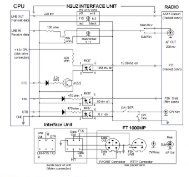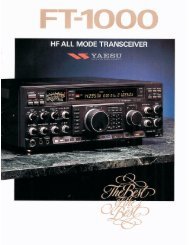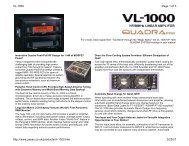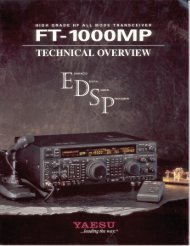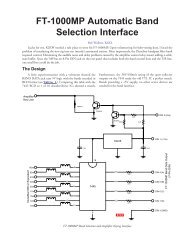Soundcard Isolation Project - VA3CR
Soundcard Isolation Project - VA3CR
Soundcard Isolation Project - VA3CR
You also want an ePaper? Increase the reach of your titles
YUMPU automatically turns print PDFs into web optimized ePapers that Google loves.
compression system, if you have one, and you should not operate at levels that use the ALC<br />
(automatic level control),<br />
7.4.2.8 Adjust the Mic Gain and the Wave level - Move the Tx level knob back to CCW, and<br />
turn the output level control of the rig to 100%. From this point forward, you will be adjusting the<br />
power output level with the interface Tx level knob. Turn on the transmit signal with the<br />
Hamscope “RX” button again and slowly move the knob back toward the half way point. Use the<br />
peak reading setting on the power meter of the tuner or rig. Do not adjust the power above your<br />
half power point. If it is reached before the knob is at half way, reduce the mic gain on the rig<br />
until the knob can be set at straight up, producing one half rated output power. If you cannot<br />
reach the half power point when the knob is straight up, increase the audio level from the PC<br />
Wave control to bring it into range. The object here is to get the mic gain and the PC Wave gain<br />
settings to the point where there is adequate “head room” on the interface Tx level knob. Once<br />
you have the levels adjusted, turn off the transmitter by clicking on TX button on the Hamscope<br />
screen. You are now ready for your first QSO.<br />
Note: Once the mic gain and pc audio level settings are set up, write them down so you can set<br />
them there again if they get moved. All Tx level setting done in normal operation is done with the<br />
knob on the interface. You will find that the output power at a particular knob setting will vary<br />
from band to band, and sometimes within the frequency range of the audio waterfall. That is the<br />
beauty of having the knob control on the interface - you will not have to change the mic gain or<br />
the PC Wave level very often, if at all.<br />
7.4.3 Your First QSO - When the settings are finalized, you are ready to try your first qso. You<br />
will use observations by other hams to determine the quality of your signal, and to help in any fine<br />
tuning of levels. This section will help you understand what they are reporting and what you can<br />
do if they see a problem.<br />
7.4.3.1 Tune up away from other stations - Tune up the transmitter to your antenna at a<br />
frequency on the waterfall that is not near an occupied spot (more than 100 Hz away)<br />
7.4.3.2 Look for a CQ - You will find that hams operating PSK31 and other sound card modes<br />
are very willing to welcome and help newcomers to the mode. You will be doing the same<br />
yourself, very soon! Look for a signal that is reasonably strong calling CQ. Double click on the<br />
CALLSIGN in the receive window. It will be copied to the “Call” field at the top left of the<br />
Hamscope screen. When you click on the “Call” Macro button to call back, it will use the value in<br />
the “Call” Field in the macro, along with your own callsign that you entered in the general setup at<br />
the beginning.<br />
This is what should happen. When you click on the macro, it will turn on your rig, send the<br />
CQer’s call sign, put in your call sign, and then turn your transmitter off. If the macro does not<br />
turn off the transmitter after everything is set, click on the “TX” button to revert to RX mode.<br />
Some macros have not been set up to return to RX mode at the end. You should fix those<br />
macros by adding at the end of the macro.<br />
7.4.3.3 Getting an IMD report - If you are lucky, the called party will come back to you and you<br />
are on your way. After your normal greetings, ask “what does my signal look like” and ask for<br />
an IMD report.<br />
7.4.4 The IMD Report - IMD (InterModulation Distortion) measurement is a standard way of<br />
representing the quality of a PSK31 signal. It is part of most of the software packages, including<br />
Digipan, Hamscope and others. It is measured when your system is IDLING (no typing, buffer<br />
empty). Idle generates a two tone signal 31 Hz wide centered on your audio “carrier”. The<br />
receiving station software then looks at the harmonic at 62 Hz and measures the signal level<br />
there. The drop in signal between the fundamental and the harmonic is the IMD measurement,<br />
represented as a negative dB number. A good signal will have the harmonic 24 dB down (-24 dB<br />
27