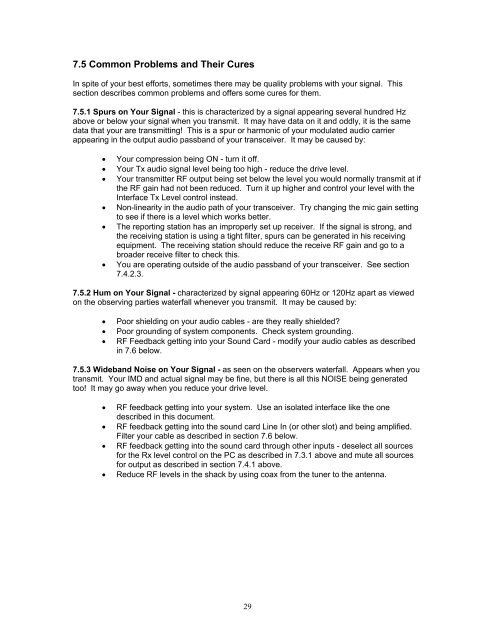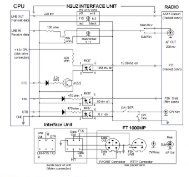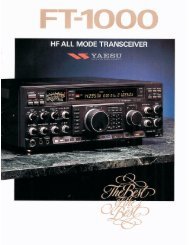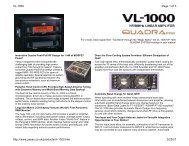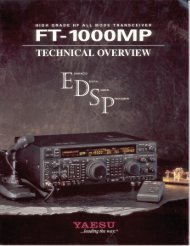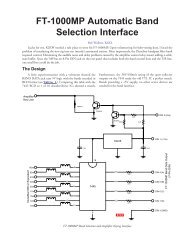Soundcard Isolation Project - VA3CR
Soundcard Isolation Project - VA3CR
Soundcard Isolation Project - VA3CR
Create successful ePaper yourself
Turn your PDF publications into a flip-book with our unique Google optimized e-Paper software.
7.5 Common Problems and Their Cures<br />
In spite of your best efforts, sometimes there may be quality problems with your signal. This<br />
section describes common problems and offers some cures for them.<br />
7.5.1 Spurs on Your Signal - this is characterized by a signal appearing several hundred Hz<br />
above or below your signal when you transmit. It may have data on it and oddly, it is the same<br />
data that your are transmitting! This is a spur or harmonic of your modulated audio carrier<br />
appearing in the output audio passband of your transceiver. It may be caused by:<br />
•<br />
•<br />
•<br />
•<br />
•<br />
•<br />
Your compression being ON - turn it off.<br />
Your Tx audio signal level being too high - reduce the drive level.<br />
Your transmitter RF output being set below the level you would normally transmit at if<br />
the RF gain had not been reduced. Turn it up higher and control your level with the<br />
Interface Tx Level control instead.<br />
Non-linearity in the audio path of your transceiver. Try changing the mic gain setting<br />
to see if there is a level which works better.<br />
The reporting station has an improperly set up receiver. If the signal is strong, and<br />
the receiving station is using a tight filter, spurs can be generated in his receiving<br />
equipment. The receiving station should reduce the receive RF gain and go to a<br />
broader receive filter to check this.<br />
You are operating outside of the audio passband of your transceiver. See section<br />
7.4.2.3.<br />
7.5.2 Hum on Your Signal - characterized by signal appearing 60Hz or 120Hz apart as viewed<br />
on the observing parties waterfall whenever you transmit. It may be caused by:<br />
•<br />
•<br />
•<br />
Poor shielding on your audio cables - are they really shielded<br />
Poor grounding of system components. Check system grounding.<br />
RF Feedback getting into your Sound Card - modify your audio cables as described<br />
in 7.6 below.<br />
7.5.3 Wideband Noise on Your Signal - as seen on the observers waterfall. Appears when you<br />
transmit. Your IMD and actual signal may be fine, but there is all this NOISE being generated<br />
too! It may go away when you reduce your drive level.<br />
• RF feedback getting into your system. Use an isolated interface like the one<br />
described in this document.<br />
• RF feedback getting into the sound card Line In (or other slot) and being amplified.<br />
Filter your cable as described in section 7.6 below.<br />
• RF feedback getting into the sound card through other inputs - deselect all sources<br />
for the Rx level control on the PC as described in 7.3.1 above and mute all sources<br />
for output as described in section 7.4.1 above.<br />
• Reduce RF levels in the shack by using coax from the tuner to the antenna.<br />
29