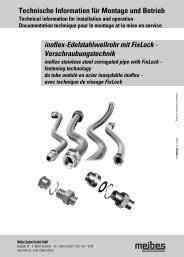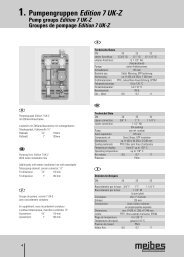5.Control system - Meibes
5.Control system - Meibes
5.Control system - Meibes
Create successful ePaper yourself
Turn your PDF publications into a flip-book with our unique Google optimized e-Paper software.
5. Control <strong>system</strong><br />
5.1 Display description<br />
5.2 Operating keys - description<br />
6<br />
1 2 3 4<br />
13 12 11 10<br />
key Function Description<br />
„up“<br />
„UP“<br />
„+“<br />
„down“<br />
„Open“<br />
„Down“<br />
„-“<br />
„Page left“<br />
„Quit“<br />
„Cancel“<br />
„ESC“<br />
„Page right“<br />
„Select“<br />
„Confirm“<br />
„Enter“<br />
5<br />
6<br />
7<br />
8<br />
9<br />
1 ,,Info” menu Display of all measured<br />
values and <strong>system</strong> states<br />
2 ,,Programming” menu Contains programming<br />
values which can be adjusted<br />
by the end customer.<br />
3 „Manual Mode“ menu Set/ reset the outputs,<br />
determination of the<br />
operating points<br />
4 „Basic Setting“ menu Contains all set values,which<br />
can only be adjusted after<br />
„Release“.<br />
5 Main menus<br />
6 Measuring point assignment<br />
7 Value/ units<br />
8 Additional information, e.g. temperature sensor<br />
9 Status indicator<br />
10 „OK“ symbol Confirmation of inputs/ value<br />
change/ value reset<br />
11 „Important“ symbol Group error message for all<br />
faults<br />
12 „Outputs“ symbol Indicates which switching<br />
outputs are active.<br />
13 „Pump“ symbol Indicates that the controller<br />
is active.<br />
■ Page to the next menu<br />
■ Value change: incremental increase in the displayed<br />
value, if pressed continuously the values increase continuously<br />
■ In the basic menu: Open a main menu<br />
■ Page to the next menu<br />
■ Value change: incremental reduction in the displayed value,<br />
if pressed continuously the values decrease continuously<br />
■ Page to the left in the main menu<br />
■ Quit a menu<br />
■ Quit a menu item<br />
■ Cancel a value change without saving<br />
■ Page to the right in the main menu<br />
■ Select a menu item<br />
■ Confirm a value change with save