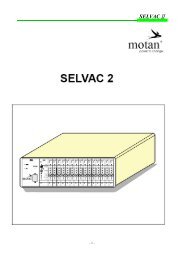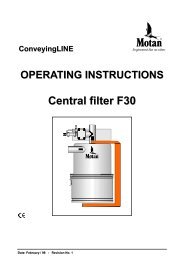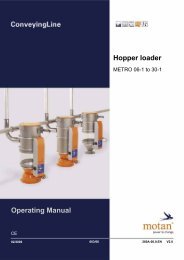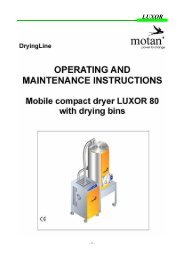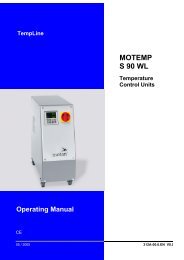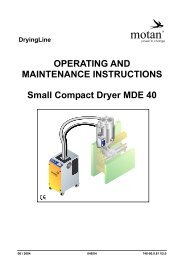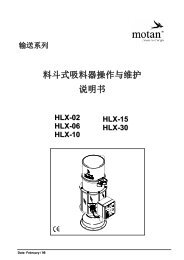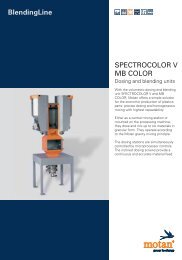OPERATING AND MAINTENANCE INSTRUCTIONS MINICOLOR
OPERATING AND MAINTENANCE INSTRUCTIONS MINICOLOR
OPERATING AND MAINTENANCE INSTRUCTIONS MINICOLOR
- No tags were found...
Create successful ePaper yourself
Turn your PDF publications into a flip-book with our unique Google optimized e-Paper software.
Installation<br />
<strong>MINICOLOR</strong><br />
4.2.1 Connecting the control units<br />
CAUTION<br />
The specified voltage of the unit must match the mains voltage available.<br />
− Remove the housing cover<br />
− Check setting at the switch: Fig. 4-2<br />
Fig. 4-2<br />
Setting 230 V<br />
1 2 3<br />
4<br />
5<br />
6<br />
Fig. 4-3<br />
Control unit - rear<br />
Item Description / Connection<br />
1 Connecting cable to dosing motor 2<br />
2 Connecting cable to dosing motor 1<br />
3 Fine fuse, Circuit diagrams<br />
4 Power supply 230 V AC<br />
5 Potential-free contact for an alarm signal (signal evaluation)<br />
6 2-core connecting cable (external contact) to a potential-free contact of the processing machine<br />
4.2