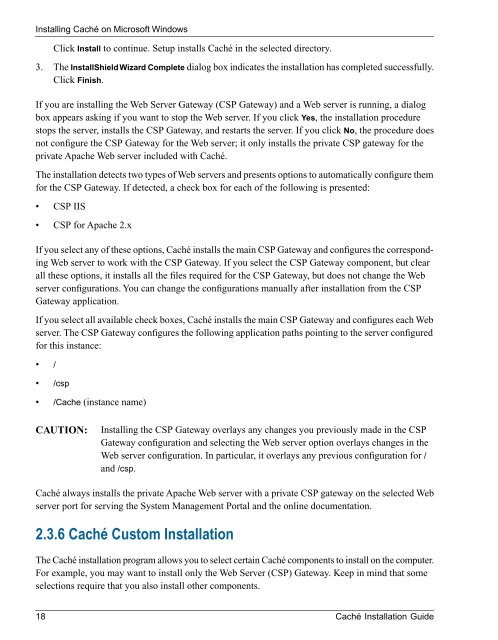Caché Installation Guide - InterSystems Documentation
Caché Installation Guide - InterSystems Documentation
Caché Installation Guide - InterSystems Documentation
Create successful ePaper yourself
Turn your PDF publications into a flip-book with our unique Google optimized e-Paper software.
Installing <strong>Caché</strong> on Microsoft Windows<br />
Click Install to continue. Setup installs <strong>Caché</strong> in the selected directory.<br />
3. The InstallShield Wizard Complete dialog box indicates the installation has completed successfully.<br />
Click Finish.<br />
If you are installing the Web Server Gateway (CSP Gateway) and a Web server is running, a dialog<br />
box appears asking if you want to stop the Web server. If you click Yes, the installation procedure<br />
stops the server, installs the CSP Gateway, and restarts the server. If you click No, the procedure does<br />
not configure the CSP Gateway for the Web server; it only installs the private CSP gateway for the<br />
private Apache Web server included with <strong>Caché</strong>.<br />
The installation detects two types of Web servers and presents options to automatically configure them<br />
for the CSP Gateway. If detected, a check box for each of the following is presented:<br />
• CSP IIS<br />
• CSP for Apache 2.x<br />
If you select any of these options, <strong>Caché</strong> installs the main CSP Gateway and configures the corresponding<br />
Web server to work with the CSP Gateway. If you select the CSP Gateway component, but clear<br />
all these options, it installs all the files required for the CSP Gateway, but does not change the Web<br />
server configurations. You can change the configurations manually after installation from the CSP<br />
Gateway application.<br />
If you select all available check boxes, <strong>Caché</strong> installs the main CSP Gateway and configures each Web<br />
server. The CSP Gateway configures the following application paths pointing to the server configured<br />
for this instance:<br />
• /<br />
• /csp<br />
• /Cache (instance name)<br />
CAUTION:<br />
Installing the CSP Gateway overlays any changes you previously made in the CSP<br />
Gateway configuration and selecting the Web server option overlays changes in the<br />
Web server configuration. In particular, it overlays any previous configuration for /<br />
and /csp.<br />
<strong>Caché</strong> always installs the private Apache Web server with a private CSP gateway on the selected Web<br />
server port for serving the System Management Portal and the online documentation.<br />
2.3.6 <strong>Caché</strong> Custom <strong>Installation</strong><br />
The <strong>Caché</strong> installation program allows you to select certain <strong>Caché</strong> components to install on the computer.<br />
For example, you may want to install only the Web Server (CSP) Gateway. Keep in mind that some<br />
selections require that you also install other components.<br />
18 <strong>Caché</strong> <strong>Installation</strong> <strong>Guide</strong>