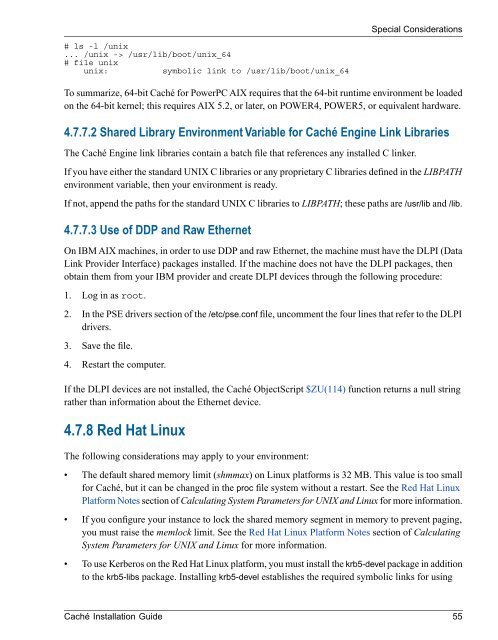Caché Installation Guide - InterSystems Documentation
Caché Installation Guide - InterSystems Documentation
Caché Installation Guide - InterSystems Documentation
You also want an ePaper? Increase the reach of your titles
YUMPU automatically turns print PDFs into web optimized ePapers that Google loves.
Special Considerations<br />
# ls -l /unix<br />
... /unix -> /usr/lib/boot/unix_64<br />
# file unix<br />
unix:<br />
symbolic link to /usr/lib/boot/unix_64<br />
To summarize, 64-bit <strong>Caché</strong> for PowerPC AIX requires that the 64-bit runtime environment be loaded<br />
on the 64-bit kernel; this requires AIX 5.2, or later, on POWER4, POWER5, or equivalent hardware.<br />
4.7.7.2 Shared Library Environment Variable for <strong>Caché</strong> Engine Link Libraries<br />
The <strong>Caché</strong> Engine link libraries contain a batch file that references any installed C linker.<br />
If you have either the standard UNIX C libraries or any proprietary C libraries defined in the LIBPATH<br />
environment variable, then your environment is ready.<br />
If not, append the paths for the standard UNIX C libraries to LIBPATH; these paths are /usr/lib and /lib.<br />
4.7.7.3 Use of DDP and Raw Ethernet<br />
On IBM AIX machines, in order to use DDP and raw Ethernet, the machine must have the DLPI (Data<br />
Link Provider Interface) packages installed. If the machine does not have the DLPI packages, then<br />
obtain them from your IBM provider and create DLPI devices through the following procedure:<br />
1. Log in as root.<br />
2. In the PSE drivers section of the /etc/pse.conf file, uncomment the four lines that refer to the DLPI<br />
drivers.<br />
3. Save the file.<br />
4. Restart the computer.<br />
If the DLPI devices are not installed, the <strong>Caché</strong> ObjectScript $ZU(114) function returns a null string<br />
rather than information about the Ethernet device.<br />
4.7.8 Red Hat Linux<br />
The following considerations may apply to your environment:<br />
• The default shared memory limit (shmmax) on Linux platforms is 32 MB. This value is too small<br />
for <strong>Caché</strong>, but it can be changed in the proc file system without a restart. See the Red Hat Linux<br />
Platform Notes section of Calculating System Parameters for UNIX and Linux for more information.<br />
• If you configure your instance to lock the shared memory segment in memory to prevent paging,<br />
you must raise the memlock limit. See the Red Hat Linux Platform Notes section of Calculating<br />
System Parameters for UNIX and Linux for more information.<br />
• To use Kerberos on the Red Hat Linux platform, you must install the krb5-devel package in addition<br />
to the krb5-libs package. Installing krb5-devel establishes the required symbolic links for using<br />
<strong>Caché</strong> <strong>Installation</strong> <strong>Guide</strong> 55