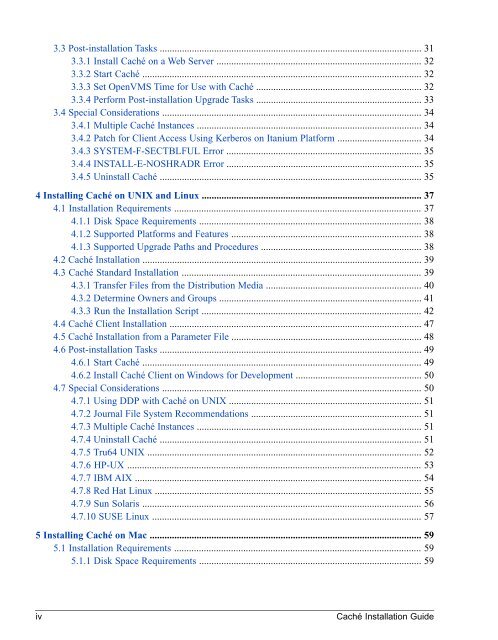Caché Installation Guide - InterSystems Documentation
Caché Installation Guide - InterSystems Documentation
Caché Installation Guide - InterSystems Documentation
You also want an ePaper? Increase the reach of your titles
YUMPU automatically turns print PDFs into web optimized ePapers that Google loves.
3.3 Post-installation Tasks .......................................................................................................... 31<br />
3.3.1 Install <strong>Caché</strong> on a Web Server ................................................................................... 32<br />
3.3.2 Start <strong>Caché</strong> ................................................................................................................. 32<br />
3.3.3 Set OpenVMS Time for Use with <strong>Caché</strong> ................................................................... 32<br />
3.3.4 Perform Post-installation Upgrade Tasks ................................................................... 33<br />
3.4 Special Considerations ......................................................................................................... 34<br />
3.4.1 Multiple <strong>Caché</strong> Instances ........................................................................................... 34<br />
3.4.2 Patch for Client Access Using Kerberos on Itanium Platform .................................. 34<br />
3.4.3 SYSTEM-F-SECTBLFUL Error ............................................................................... 35<br />
3.4.4 INSTALL-E-NOSHRADR Error ............................................................................... 35<br />
3.4.5 Uninstall <strong>Caché</strong> .......................................................................................................... 35<br />
4 Installing <strong>Caché</strong> on UNIX and Linux ......................................................................................... 37<br />
4.1 <strong>Installation</strong> Requirements .................................................................................................... 37<br />
4.1.1 Disk Space Requirements .......................................................................................... 38<br />
4.1.2 Supported Platforms and Features ............................................................................. 38<br />
4.1.3 Supported Upgrade Paths and Procedures ................................................................. 38<br />
4.2 <strong>Caché</strong> <strong>Installation</strong> ................................................................................................................. 39<br />
4.3 <strong>Caché</strong> Standard <strong>Installation</strong> ................................................................................................. 39<br />
4.3.1 Transfer Files from the Distribution Media ............................................................... 40<br />
4.3.2 Determine Owners and Groups .................................................................................. 41<br />
4.3.3 Run the <strong>Installation</strong> Script ......................................................................................... 42<br />
4.4 <strong>Caché</strong> Client <strong>Installation</strong> ...................................................................................................... 47<br />
4.5 <strong>Caché</strong> <strong>Installation</strong> from a Parameter File ............................................................................. 48<br />
4.6 Post-installation Tasks .......................................................................................................... 49<br />
4.6.1 Start <strong>Caché</strong> ................................................................................................................. 49<br />
4.6.2 Install <strong>Caché</strong> Client on Windows for Development ................................................... 50<br />
4.7 Special Considerations ......................................................................................................... 50<br />
4.7.1 Using DDP with <strong>Caché</strong> on UNIX .............................................................................. 51<br />
4.7.2 Journal File System Recommendations ..................................................................... 51<br />
4.7.3 Multiple <strong>Caché</strong> Instances ........................................................................................... 51<br />
4.7.4 Uninstall <strong>Caché</strong> .......................................................................................................... 51<br />
4.7.5 Tru64 UNIX ............................................................................................................... 52<br />
4.7.6 HP-UX ....................................................................................................................... 53<br />
4.7.7 IBM AIX .................................................................................................................... 54<br />
4.7.8 Red Hat Linux ............................................................................................................ 55<br />
4.7.9 Sun Solaris ................................................................................................................. 56<br />
4.7.10 SUSE Linux ............................................................................................................. 57<br />
5 Installing <strong>Caché</strong> on Mac .............................................................................................................. 59<br />
5.1 <strong>Installation</strong> Requirements .................................................................................................... 59<br />
5.1.1 Disk Space Requirements .......................................................................................... 59<br />
iv<br />
<strong>Caché</strong> <strong>Installation</strong> <strong>Guide</strong>