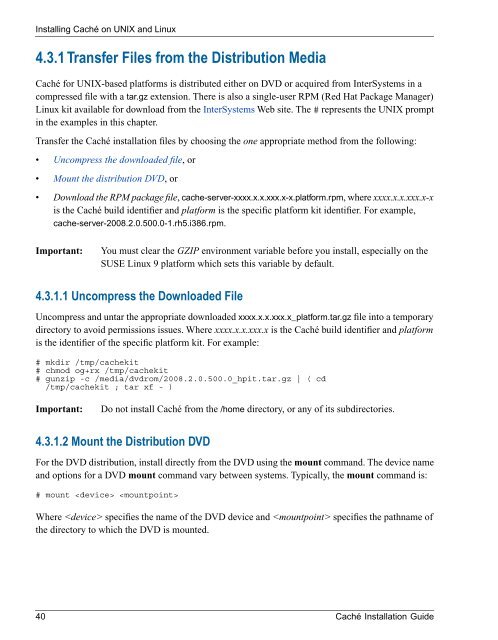Caché Installation Guide - InterSystems Documentation
Caché Installation Guide - InterSystems Documentation
Caché Installation Guide - InterSystems Documentation
You also want an ePaper? Increase the reach of your titles
YUMPU automatically turns print PDFs into web optimized ePapers that Google loves.
Installing <strong>Caché</strong> on UNIX and Linux<br />
4.3.1 Transfer Files from the Distribution Media<br />
<strong>Caché</strong> for UNIX-based platforms is distributed either on DVD or acquired from <strong>InterSystems</strong> in a<br />
compressed file with a tar.gz extension. There is also a single-user RPM (Red Hat Package Manager)<br />
Linux kit available for download from the <strong>InterSystems</strong> Web site. The # represents the UNIX prompt<br />
in the examples in this chapter.<br />
Transfer the <strong>Caché</strong> installation files by choosing the one appropriate method from the following:<br />
• Uncompress the downloaded file, or<br />
• Mount the distribution DVD, or<br />
• Download the RPM package file, cache-server-xxxx.x.x.xxx.x-x.platform.rpm, where xxxx.x.x.xxx.x-x<br />
is the <strong>Caché</strong> build identifier and platform is the specific platform kit identifier. For example,<br />
cache-server-2008.2.0.500.0-1.rh5.i386.rpm.<br />
Important:<br />
You must clear the GZIP environment variable before you install, especially on the<br />
SUSE Linux 9 platform which sets this variable by default.<br />
4.3.1.1 Uncompress the Downloaded File<br />
Uncompress and untar the appropriate downloaded xxxx.x.x.xxx.x_platform.tar.gz file into a temporary<br />
directory to avoid permissions issues. Where xxxx.x.x.xxx.x is the <strong>Caché</strong> build identifier and platform<br />
is the identifier of the specific platform kit. For example:<br />
# mkdir /tmp/cachekit<br />
# chmod og+rx /tmp/cachekit<br />
# gunzip -c /media/dvdrom/2008.2.0.500.0_hpit.tar.gz | ( cd<br />
/tmp/cachekit ; tar xf - )<br />
Important:<br />
Do not install <strong>Caché</strong> from the /home directory, or any of its subdirectories.<br />
4.3.1.2 Mount the Distribution DVD<br />
For the DVD distribution, install directly from the DVD using the mount command. The device name<br />
and options for a DVD mount command vary between systems. Typically, the mount command is:<br />
# mount <br />
Where specifies the name of the DVD device and specifies the pathname of<br />
the directory to which the DVD is mounted.<br />
40 <strong>Caché</strong> <strong>Installation</strong> <strong>Guide</strong>