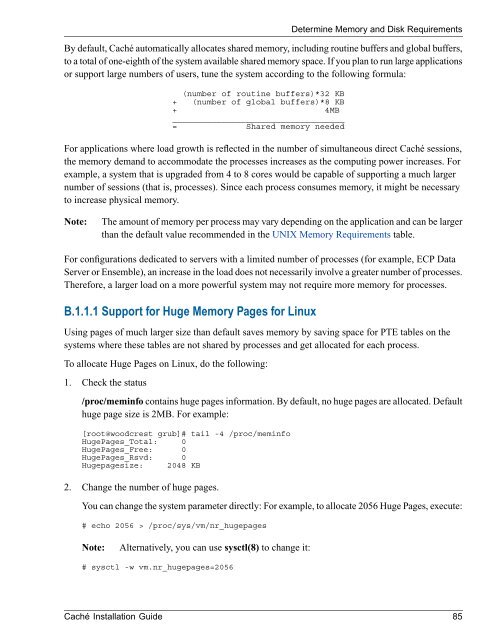Caché Installation Guide - InterSystems Documentation
Caché Installation Guide - InterSystems Documentation
Caché Installation Guide - InterSystems Documentation
Create successful ePaper yourself
Turn your PDF publications into a flip-book with our unique Google optimized e-Paper software.
By default, <strong>Caché</strong> automatically allocates shared memory, including routine buffers and global buffers,<br />
to a total of one-eighth of the system available shared memory space. If you plan to run large applications<br />
or support large numbers of users, tune the system according to the following formula:<br />
(number of routine buffers)*32 KB<br />
+ (number of global buffers)*8 KB<br />
+ 4MB<br />
___________________________________<br />
= Shared memory needed<br />
Determine Memory and Disk Requirements<br />
For applications where load growth is reflected in the number of simultaneous direct <strong>Caché</strong> sessions,<br />
the memory demand to accommodate the processes increases as the computing power increases. For<br />
example, a system that is upgraded from 4 to 8 cores would be capable of supporting a much larger<br />
number of sessions (that is, processes). Since each process consumes memory, it might be necessary<br />
to increase physical memory.<br />
Note:<br />
The amount of memory per process may vary depending on the application and can be larger<br />
than the default value recommended in the UNIX Memory Requirements table.<br />
For configurations dedicated to servers with a limited number of processes (for example, ECP Data<br />
Server or Ensemble), an increase in the load does not necessarily involve a greater number of processes.<br />
Therefore, a larger load on a more powerful system may not require more memory for processes.<br />
B.1.1.1 Support for Huge Memory Pages for Linux<br />
Using pages of much larger size than default saves memory by saving space for PTE tables on the<br />
systems where these tables are not shared by processes and get allocated for each process.<br />
To allocate Huge Pages on Linux, do the following:<br />
1. Check the status<br />
/proc/meminfo contains huge pages information. By default, no huge pages are allocated. Default<br />
huge page size is 2MB. For example:<br />
[root@woodcrest grub]# tail -4 /proc/meminfo<br />
HugePages_Total: 0<br />
HugePages_Free: 0<br />
HugePages_Rsvd: 0<br />
Hugepagesize: 2048 KB<br />
2. Change the number of huge pages.<br />
You can change the system parameter directly: For example, to allocate 2056 Huge Pages, execute:<br />
# echo 2056 > /proc/sys/vm/nr_hugepages<br />
Note:<br />
Alternatively, you can use sysctl(8) to change it:<br />
# sysctl -w vm.nr_hugepages=2056<br />
<strong>Caché</strong> <strong>Installation</strong> <strong>Guide</strong> 85