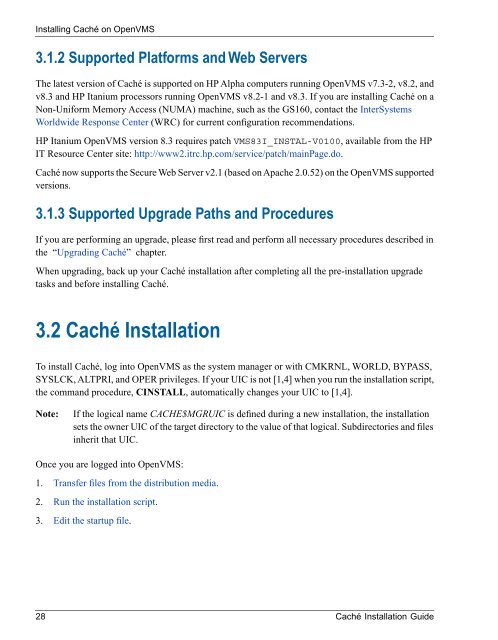Caché Installation Guide - InterSystems Documentation
Caché Installation Guide - InterSystems Documentation
Caché Installation Guide - InterSystems Documentation
You also want an ePaper? Increase the reach of your titles
YUMPU automatically turns print PDFs into web optimized ePapers that Google loves.
Installing <strong>Caché</strong> on OpenVMS<br />
3.1.2 Supported Platforms and Web Servers<br />
The latest version of <strong>Caché</strong> is supported on HP Alpha computers running OpenVMS v7.3-2, v8.2, and<br />
v8.3 and HP Itanium processors running OpenVMS v8.2-1 and v8.3. If you are installing <strong>Caché</strong> on a<br />
Non-Uniform Memory Access (NUMA) machine, such as the GS160, contact the <strong>InterSystems</strong><br />
Worldwide Response Center (WRC) for current configuration recommendations.<br />
HP Itanium OpenVMS version 8.3 requires patch VMS83I_INSTAL-V0100, available from the HP<br />
IT Resource Center site: http://www2.itrc.hp.com/service/patch/mainPage.do.<br />
<strong>Caché</strong> now supports the Secure Web Server v2.1 (based on Apache 2.0.52) on the OpenVMS supported<br />
versions.<br />
3.1.3 Supported Upgrade Paths and Procedures<br />
If you are performing an upgrade, please first read and perform all necessary procedures described in<br />
the “Upgrading <strong>Caché</strong>” chapter.<br />
When upgrading, back up your <strong>Caché</strong> installation after completing all the pre-installation upgrade<br />
tasks and before installing <strong>Caché</strong>.<br />
3.2 <strong>Caché</strong> <strong>Installation</strong><br />
To install <strong>Caché</strong>, log into OpenVMS as the system manager or with CMKRNL, WORLD, BYPASS,<br />
SYSLCK, ALTPRI, and OPER privileges. If your UIC is not [1,4] when you run the installation script,<br />
the command procedure, CINSTALL, automatically changes your UIC to [1,4].<br />
Note:<br />
If the logical name CACHE$MGRUIC is defined during a new installation, the installation<br />
sets the owner UIC of the target directory to the value of that logical. Subdirectories and files<br />
inherit that UIC.<br />
Once you are logged into OpenVMS:<br />
1. Transfer files from the distribution media.<br />
2. Run the installation script.<br />
3. Edit the startup file.<br />
28 <strong>Caché</strong> <strong>Installation</strong> <strong>Guide</strong>