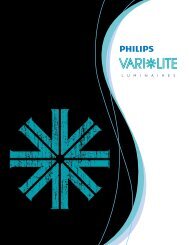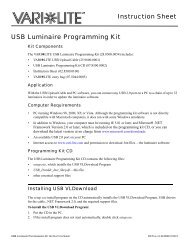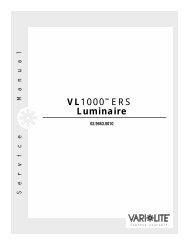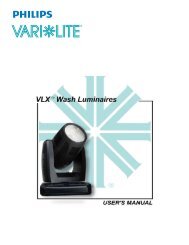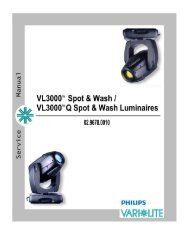VL1000 ERS Luminaire User's Manual - Vari-Lite
VL1000 ERS Luminaire User's Manual - Vari-Lite
VL1000 ERS Luminaire User's Manual - Vari-Lite
Create successful ePaper yourself
Turn your PDF publications into a flip-book with our unique Google optimized e-Paper software.
TABLE OF CONTENTS<br />
Table of Contents<br />
Introduction<br />
About This <strong>Manual</strong> ...................................................................................................... 1<br />
Additional Documentation........................................................................................... 1<br />
Text Conventions ......................................................................................................... 2<br />
Customer Service ......................................................................................................... 2<br />
Chapter 1. Description<br />
Features<br />
Standard Features......................................................................................................... 4<br />
Model Specific Features............................................................................................... 4<br />
Components<br />
Included Items.............................................................................................................. 5<br />
<strong>Luminaire</strong> Overview .................................................................................................... 6<br />
Arc Ballast Unit ........................................................................................................... 7<br />
Accessories<br />
<strong>VL1000</strong> <strong>ERS</strong> Replacement Items/Accessories............................................................ 8<br />
Chapter 2. Installation<br />
Power and Data Cabling Requirements<br />
AC Power................................................................................................................... 10<br />
Current vs. Voltage.............................................................................................. 10<br />
Lamp Power ............................................................................................................... 11<br />
Data Cables ................................................................................................................ 12<br />
Recommended Cable Types/Manufacturers........................................................ 13<br />
Male Termination Connector .............................................................................. 14<br />
Loopback Connector ........................................................................................... 14<br />
Installation Procedures<br />
Installing Lamp (Incandescent Models)..................................................................... 15<br />
Installing Lamp (Arc Models).................................................................................... 17<br />
Accessory Frame Holder............................................................................................ 19<br />
Hanging the <strong>Luminaire</strong> .............................................................................................. 20<br />
Hanging the Ballast (Arc Models Only) .................................................................... 22<br />
Connecting Data and Power....................................................................................... 24<br />
Powering Up<br />
Power-Up and Configuration Overview .................................................................... 25<br />
Standard Power Up Procedure ................................................................................... 26<br />
Power Up and Configuration Procedure .................................................................... 27<br />
Align Lamp For Maximum Beam Irradiance ............................................................ 28<br />
Addressing<br />
Program Starting Address .......................................................................................... 29<br />
Program Starting Address Without Calibrating ......................................................... 29<br />
02.9663.0001 D 04-Apr-03 xiii