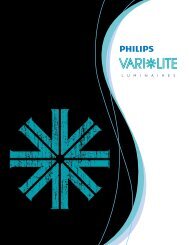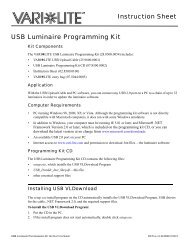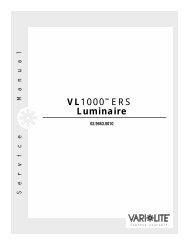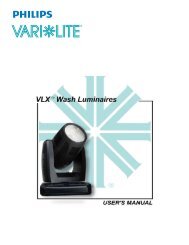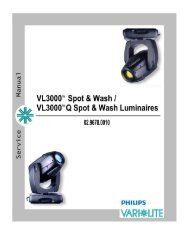VL1000 ERS Luminaire User's Manual - Vari-Lite
VL1000 ERS Luminaire User's Manual - Vari-Lite
VL1000 ERS Luminaire User's Manual - Vari-Lite
Create successful ePaper yourself
Turn your PDF publications into a flip-book with our unique Google optimized e-Paper software.
INSTALLATION : INSTALLATION PROCEDURES<br />
2<br />
Installing Lamp (Arc Models)<br />
In the event the lamp was packed separately during shipment, it will be necessary to install before use.<br />
WARNING: Ensure that power is removed from luminaire when installing lamp.<br />
CAUTION: Wear cotton gloves or other covering while installing lamp. Touching lamp glass with<br />
bare fingers will leave oil and may cause the lamp to explode or reduce lamp life. If touched, use<br />
alcohol and cotton cloth to thoroughly clean glass portion of lamp.<br />
To install arc lamp:<br />
Step 1. Ensure power is removed from luminaire.<br />
Step 2. At backcap, gradually loosen two 10-32x2-3/8" PPSS black screws (Figure 2-6) a few turns<br />
at a time until backcap is free. (Screws must be alternately loosened to prevent one side from<br />
locking up.)<br />
Backcap<br />
Interior View<br />
Rear Head<br />
Assembly<br />
CAUTION:<br />
Do not touch lamp<br />
with bare fingers.<br />
Backcap<br />
Align when<br />
re-installing<br />
Alignment Stud (2)<br />
CAUTION:<br />
Alignment Hole (2)<br />
Holes and studs MUST be<br />
aligned when re-installing.<br />
10-32x2-3/8 PPSS<br />
Black Screws (captive)<br />
- loosen each gradually<br />
Figure 2-6: Removing Arc Backcap<br />
02.9663.0001 D 04-Apr-03 17