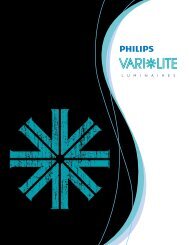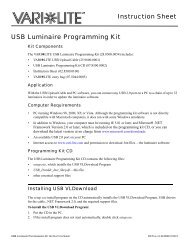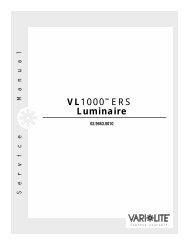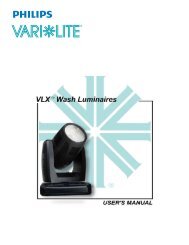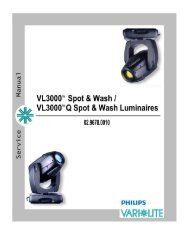VL1000 ERS Luminaire User's Manual - Vari-Lite
VL1000 ERS Luminaire User's Manual - Vari-Lite
VL1000 ERS Luminaire User's Manual - Vari-Lite
Create successful ePaper yourself
Turn your PDF publications into a flip-book with our unique Google optimized e-Paper software.
VARI❋LITE® - <strong>VL1000</strong> <strong>ERS</strong> LUMINAIRE USER’S MANUAL<br />
Menu Function Definitions<br />
For easy reference, each possible menu item is listed alphabetically in the first column by its display<br />
abbreviation. The second column follows with a definition of the abbreviation and then a third column<br />
provides an explanation of its purpose and function.<br />
Display Definition Purpose<br />
10 Min 10 Minutes Sets Menu Display to automatically shut off after 10 minutes of non-use.<br />
30 Sec 30 Seconds Sets Menu Display to automatically shut off after 30 seconds of non-use.<br />
5 Min 5 Minutes Sets Menu Display to automatically shut off after 5 minutes of non-use.<br />
Address DMX Address Accesses function for setting luminaire DMX starting address.<br />
ALL All Motors Tests all internal motors.<br />
Amber Amber Specifies Amber for manual control (<strong>Manual</strong>) or test Amber functions (Test).<br />
Arc Arc Specifies luminaire as having an arc lamp source.<br />
Blue Blue Specifies Blue for manual control (<strong>Manual</strong>) or tests Blue functions (Test).<br />
Cal ON Calibration On Configures arc luminaire so that lamp will strike after calibration procedure is<br />
complete.<br />
Chan XXX DMX Channel Specifies DMX channel for display of current data value.<br />
Clear Clear Clears stored parameters and re-calibrates luminaire.<br />
ColorMix Color Mixer Tests color mixing mechanism.<br />
Config<br />
System<br />
Configuration<br />
Accesses functions for setting lamp, pan/tilt, and Menu Display options. Also<br />
accesses lamp information such as number of strikes, and hours used, along<br />
with their respective reset function.<br />
Data DMX Data Accesses function for displaying DMX data by channel number.<br />
Diffusn Diffusion Specifies manual control of Diffusion (<strong>Manual</strong>) or tests Diffusion functions (Test).<br />
Dimmer Dimmer Specifies dimmer mechanism for manual control (<strong>Manual</strong>) or tests dimmer/<br />
strobe functions (Test).<br />
Disable Disable Disables a function.<br />
Display Display Illumination<br />
Accesses options for Menu Display on and off times.<br />
DMX DMX Sets starting address for DMX systems.<br />
Edge Edge Function Specifies edge function for manual control (<strong>Manual</strong>) or for testing (Test).<br />
Enable Enable Enables a function.<br />
Encoder Encoders Accesses encoder choices for diagnostic testing.<br />
FAIL Test Fail Indicates that sensor test has failed.<br />
Fixt Hrs Fixture Hours Displays total number of hours luminaire has been powered on.<br />
Fixture Fixture Access luminaire specification information such as model, serial number, software<br />
version, along with status information.<br />
Frame 1A -<br />
Frame 4B<br />
Frame Side<br />
Specifies shutter frames 1A, 1B, 2A, 2B, 3A, 3B, 4A or 4B for manual control<br />
depending on which one is selected at the <strong>Manual</strong> Commands menu.<br />
GoboIndx Gobo Index Specifies gobo index EOT sensor for testing.<br />
Incand Incandescent Specifies luminaire as having an incandescent lamp source.<br />
Index Gobo Index Specifies rotating gobo index for manual control.<br />
Inv Pan Invert Pan Reverses pan action for special focus requirements.<br />
Inv Tilt Invert Tilt Reverses tilt action for special focus requirements.<br />
58 04-Apr-03 02.9663.0001 D