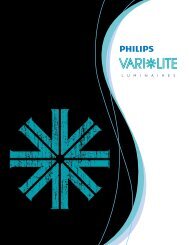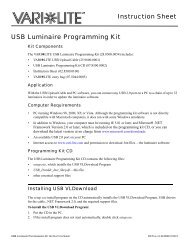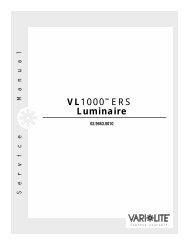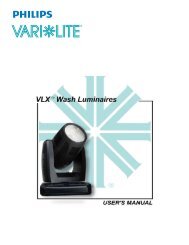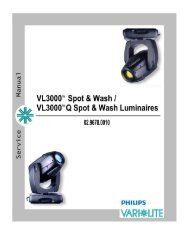VL1000 ERS Luminaire User's Manual - Vari-Lite
VL1000 ERS Luminaire User's Manual - Vari-Lite
VL1000 ERS Luminaire User's Manual - Vari-Lite
You also want an ePaper? Increase the reach of your titles
YUMPU automatically turns print PDFs into web optimized ePapers that Google loves.
MENU SYSTEM : MENU FUNCTIONS<br />
4<br />
Display Definition Purpose<br />
Lamp Lamp Accesses lamp power up options and information (Config).<br />
Lamp OFF Lamp is Off Configures arc luminaire so that lamp will not strike upon power up.<br />
Lamp ON Lamp is On Configures arc luminaire so that lamp will strike upon power up.<br />
LampHour Lamp Hours Displays total number of lamp operating hours.<br />
LampType Lamp Type Accesses menu item for configuring luminaire for arc or incandescent source.<br />
Lum Id <strong>Luminaire</strong> ID Displays unique luminaire ID number.<br />
Magenta Magenta Specifies manual control of Magenta (<strong>Manual</strong>) or test Magenta functions (Test).<br />
<strong>Manual</strong><br />
<strong>Manual</strong><br />
Commands<br />
Accesses functions for controlling luminaire mechanisms and timing by entry of<br />
an absolute data value.<br />
Model Model Displays model number of luminaire. For example, <strong>VL1000</strong>TS.<br />
Movement Movement Enables and disables pan and tilt movement and auto-correction.<br />
No No Specifies that the luminaire does not contain the shutter accessory.<br />
OFF Off Turns off a function.<br />
OK Okay Calibration has completed and no errors have occurred.<br />
OK Okay Prompt for pressing [Enter] before an action is executed.<br />
ON On Indefinitely Sets Menu Display to stay on until programmed otherwise (Display) or turns on a<br />
function.<br />
Pan Pan Specifies pan function for manual control (<strong>Manual</strong>) or pan encoder for testing<br />
(Test).<br />
Pan/Tilt Pan/Tilt Accesses pan and tilt options for DMX function, system configuration, and testing.<br />
PASS Test Pass Indicates that sensor test has passed.<br />
Power Lamp Power Accesses function to turn lamp on or off.<br />
PROG Programming Currently programming the new version of software.<br />
Re-Cal Recalibrate Currently executing calibration or recalibrates luminaire.<br />
ResetDef Reset Default Resets default system configuration values.<br />
ResetHrs Reset Lamp Info Resets lamp hour and lamp strike counters. For use when new lamp is installed.<br />
Rot Gobo Rotating Gobo Specifies rotating gobo for manual control (<strong>Manual</strong>) or gobo select EOT sensor<br />
for testing (Test).<br />
Rot Shut Rotating Shutter Specifies shutter mechanism rotating function for manual control<br />
(<strong>Manual</strong>) or for testing (Test).<br />
RUN TEST Run-Test Indicates that a system mechanism test is in progress.<br />
Sensor Sensors Accesses sensor choices for diagnostic testing.<br />
Setup Setup Accesses lamp type and shutter operation settings.<br />
Shutter Shutter Specifies shutter mechanism for testing.<br />
Shutter Shutter Accesses menu item for configuring luminaire for shutter operation.<br />
Status Status/Error Display<br />
Allows scrolling through error list or displays OK if no errors.<br />
STST Sensor Test Indicates that a system sensor test is in progress.<br />
Test System Tests Accesses diagnostic tests for internal mechanisms.<br />
Tilt Tilt Specifies tilt function for manual control (<strong>Manual</strong>) or tilt encoder for testing<br />
(Test).<br />
Version Version Displays current software version (Date and Time in two pages).<br />
Yes Yes Specifies that the luminaire contains the shutter accessory.<br />
Zoom Zoom Function Specifies zoom function for manual control (<strong>Manual</strong>) or for testing (Test).<br />
02.9663.0001 D 04-Apr-03 59