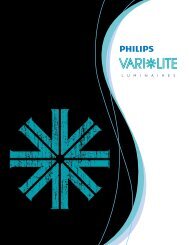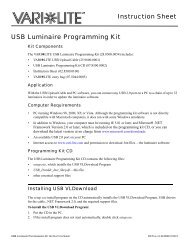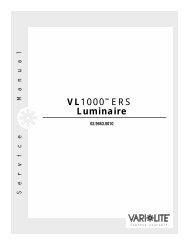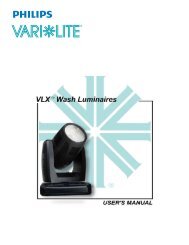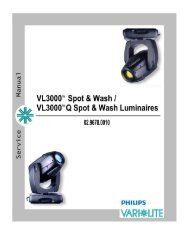VL1000 ERS Luminaire User's Manual - Vari-Lite
VL1000 ERS Luminaire User's Manual - Vari-Lite
VL1000 ERS Luminaire User's Manual - Vari-Lite
You also want an ePaper? Increase the reach of your titles
YUMPU automatically turns print PDFs into web optimized ePapers that Google loves.
VARI❋LITE® - <strong>VL1000</strong> <strong>ERS</strong> LUMINAIRE USER’S MANUAL<br />
Troubleshooting<br />
Error Messages<br />
If a problem occurs during luminaire calibration, at the end of the calibration sequence the Menu<br />
Display will cycle through any applicable error message(s) until the end of the list is reached. To<br />
review the error messages again, it will be necessary to access them using the Status function.<br />
To access error messages:<br />
Step 1. Press [Menu].<br />
Step 2. Press [Up] / [Down] arrows until Fixture appears. Press [Enter].<br />
Step 3. Press [Up]/ [Down] arrows to access Status. Press [Enter]. (Display will now scroll<br />
through any error messages or display OK if no errors.)<br />
Table A-1: Error Messages<br />
Display<br />
OK<br />
Pan/No Sens<br />
Pan/Encoder/Fail<br />
Tilt/No Sens<br />
Tilt/Encoder/Fail<br />
Index/No Sens<br />
Rot Gobo/No Sens<br />
Lamp/Strike/Fail<br />
Message...<br />
No Errors Found<br />
Pan sensor not found.<br />
Pan encoder failure.<br />
Tilt sensor not found.<br />
Tilt encoder failure.<br />
Gobo Index sensor not found.<br />
Rotating Gobo sensor not found.<br />
Lamp strike failure.<br />
64 04-Apr-03 02.9663.0001 D