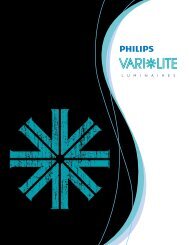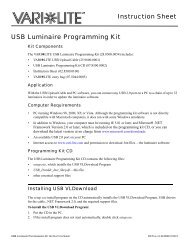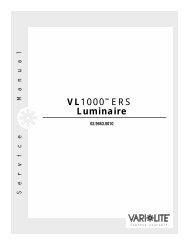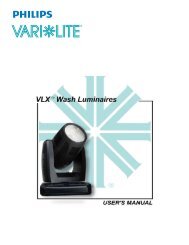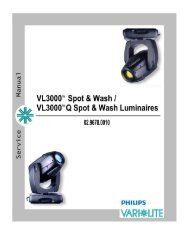VL1000 ERS Luminaire User's Manual - Vari-Lite
VL1000 ERS Luminaire User's Manual - Vari-Lite
VL1000 ERS Luminaire User's Manual - Vari-Lite
You also want an ePaper? Increase the reach of your titles
YUMPU automatically turns print PDFs into web optimized ePapers that Google loves.
INSTALLATION : POWER AND DATA CABLING REQUIREMENTS<br />
2<br />
Lamp Power<br />
To power the <strong>VL1000</strong> lamp, an external ballast or dimmer unit is required depending on the model.<br />
Lamp Power Input Cable<br />
Figure 2-2: Lamp Power Input<br />
Incandescent Models<br />
The incandescent versions of the <strong>VL1000</strong> <strong>ERS</strong> luminaire will require an external dimmer unit for lamp<br />
power. A lamp power input cable is provided for connecting to these units. Install a connector<br />
meeting your requirements using the following wire color code:<br />
Wire*<br />
Green/Yellow<br />
Blue<br />
Brown<br />
Connection<br />
AC Ground<br />
AC Neutral<br />
AC Line<br />
* International (Harmonized) Standard<br />
Arc Models<br />
An external ballast unit is included with the arc version of the <strong>VL1000</strong> <strong>ERS</strong> luminaire. The lamp<br />
power input cable is already connectorized for use with this unit.<br />
Note: There is no provision for lengthening the cable. The ballast must be placed within 40 inches<br />
(1m) of the luminaire. The Lamp Power Input Cable has conductors for lamp power and ballast<br />
control. It is not compatible with VARI❋LITE Series 300 lamp runs.<br />
Ballast Unit<br />
<strong>VL1000</strong> A/AS<br />
Model <strong>Luminaire</strong><br />
Lamp Cable<br />
40" (1m)<br />
Figure 2-3: Ballast Connection<br />
02.9663.0001 D 04-Apr-03 11