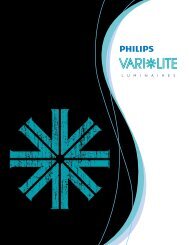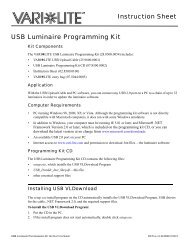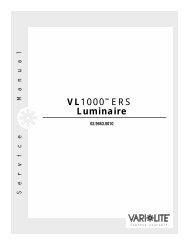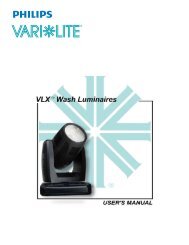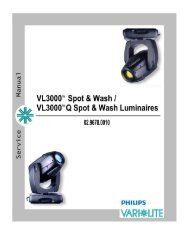VL1000 ERS Luminaire User's Manual - Vari-Lite
VL1000 ERS Luminaire User's Manual - Vari-Lite
VL1000 ERS Luminaire User's Manual - Vari-Lite
Create successful ePaper yourself
Turn your PDF publications into a flip-book with our unique Google optimized e-Paper software.
INSTALLATION : POWERING UP<br />
2<br />
Powering Up<br />
Power-Up and Configuration Overview<br />
First Power-Up<br />
When powering up a <strong>VL1000</strong> luminaire for the first time, the lamp type and shutter settings must be<br />
configured. This procedure will usually happen prior to delivery. However, in the event that it has not<br />
been done or if the Main Controller Board has been replaced, it will be necessary. Follow one of these<br />
two power-up procedures depending on whether the luminaire requires configuration:<br />
• Already configured - “Standard Power Up Procedure” on page 26.<br />
• Not configured - “Power Up and Configuration Procedure” on page 27.<br />
Calibration Sequence<br />
After the configuration is complete and AC power is applied, the luminaire will start powering up (this<br />
will take 10-15 seconds) and then begin a calibration sequence that steps it through full pan and tilt<br />
movements. The internal mechanisms will also move through a full range of motion. After calibration,<br />
the luminaire head will either stop at its "home" position (which positions the pan axis at mid-rotation<br />
and the head parallel to the yoke with the lens pointing away from the luminaire upper enclosure) or<br />
move to its current defined position if communication data is present. All internal mechanisms also<br />
move to their "home" or defined positions.<br />
For Arc lamp models, depending on the luminaire’s setting for Lamp Power-Up State (refer to “Menu<br />
System Function Chart” on page 55), when power is applied the lamp will either a) “strike” or ignite -<br />
Lamp On (default), b) await calibration and then strike - Cal On, or c) await manual command to strike<br />
- Lamp Off.<br />
Importance of Correct Configuration<br />
The configuration settings MUST be correct or the luminaire will not operate properly. The<br />
configuration settings specify whether or not the luminaire contains a shutter system or beam-size iris,<br />
which will then affect the DMX mapping of the luminaire. For example, choosing the shutter option<br />
will configure the luminaire for 27 DMX channels, while not choosing the shutter option will<br />
configure it for 19 DMX channels. When the luminaire is configured as having no shutter, the option<br />
for the beam-size iris becomes available. Refer to “Channel Mapping” on page 32 for more detailed<br />
information on this subject.<br />
02.9663.0001 D 04-Apr-03 25